
Serialization | |
| virtual void | Serialize (CArchive &ar) |
| Saves a state and settings to the archive and restores them from the archive. | |
| static int | GetSerializeVertion () |
| Gets current grid version that is used for compatibility with the archives made in the previous grid versions. | |
Public Member Functions | |
Adding, deleting, positioning, enumerating | |
| HITEM | Add (Common::CDataObject *pDO, HITEM hParent=GI_SCROLLABLE_ROOT, HITEM hInsertAfter=GI_LAST) |
| Adds a data object to the grid. | |
| bool | Delete (HITEM hItem) |
| Deletes an item from the grid. | |
| int | Delete (const Common::CDataObject *pDO) |
| Deletes all lines corresponding to a given data object from the grid. | |
| bool | Delete (int nRow, ContextType contextType=ScrollableContext) |
| Deletes a visible line from a given data context. | |
| void | DeleteAll (ContextType contextType=AllContexts) |
| Deletes all data from a given context. | |
| Handles | GetHandles (const Common::CDataObject *pDO, bool visibleOnly, ContextType contextType=AllContexts) const |
| Gets all handles corresponding to a given data object. | |
| Handles | GetHandles (ContextType contextType=AllContexts) const |
| Get a copy of all handles inserted into the grid. | |
| bool | Attach (HITEM hItem, HITEM hParent, HITEM hInsertAfter=GI_LAST) |
| This function enables attachment of a given hItem to the grid. | |
| bool | Detach (HITEM hItem) |
| Detaches a handle inserted by Add() function from the grid. | |
| bool | Exists (HITEM hItem) const |
| Checks whether a given handle is attached to the grid. | |
| bool | Exists (const Common::CDataObject *pDO) const |
| Checks whether a given data object is inserted into the grid. One data object can be inserted multiple times into a single grid. For each insertion a unique handle is created. This handle enables unique definition of object position and status in the grid. | |
| unsigned int | GetRowCount (ContextType contextType=ScrollableContext) const |
| Gets a number of visible grid lines (not filtered and not hidden by parents). | |
| void | ForEach (IForEach &functional, HITEM startFrom=GI_FIRST) |
| Conducts a search and passes all found handles with data objects to the functional object. | |
| void | ForEachVisible (IForEach &functional, HITEM startFrom=GI_FIRST) |
| Conducts a search and passes all found visible handles with data objects to the functional object. | |
| bool | MoveBefore (HITEM movingItem, HITEM parentPosition, HITEM position) |
| Moves a given handle with all hierarchy to a position before the specified position for the specified parent. | |
| bool | MoveAfter (HITEM movingItem, HITEM parentPosition, HITEM position) |
| Moves a given handle with all hierarchy to a position after the specified position for the specified parent. | |
Getting and setting formatted and non-formatted data | |
| Common::CValue | GetValue (HITEM hItem, Common::FID fid) const |
| The function enables getting unformatted value of a data object corresponding to a 'fid'. | |
| bool | SetValue (HITEM hItem, Common::FID fid, const Common::CValue &value) |
| Sets a new value for the data object. | |
| TString | GetFormattedStlString (HITEM hItem, Common::FID fid, const Common::CFormat *format=0) const |
| Gets a formatted string from a data object by its field identifier. | |
| bool | SetFormattedStlString (HITEM hItem, Common::FID fid, const TString &str, const Common::CFormat *format=0) |
| Sets a new value into the data object using a formatted string. | |
| CString | GetFormattedMfcString (HITEM hItem, Common::FID fid, const Common::CFormat *format=0) const |
| bool | SetFormattedMfcString (HITEM hItem, Common::FID fid, const CString &str, const Common::CFormat *format=0) |
Functions for working with hierarchy | |
| bool | IsExpanded (HITEM hItem) const |
| Gets the value specifying whether the line is expanded. | |
| Handles | GetChildren (HITEM hItem, bool visibleOnly) const |
| Gets handles of all children of a given parent. | |
| bool | HasChildren (HITEM hItem) const |
| Gets the value specifying whether a given handle has at least one child. | |
| int | GetHierarchicalLevel (HITEM hItem) const |
| Gets hierarchical level of a given line. | |
| HITEM | GetParent (HITEM hItem) const |
| Gets the parent to which a line is attached. | |
| void | Expand (HITEM hItem, bool withChildren) |
| Expands a line. | |
| void | Expand (const Common::CDataObject *pDO, bool withChildren) |
| Expands the line, handle of which is associated with the data object. | |
| void | Collapse (HITEM hItem, bool withChildren) |
| Collapses a line. | |
| void | Collapse (const Common::CDataObject *pDO, bool withChildren) |
| Collapses the line, handle of which is associated with the data object. | |
| void | ShowAlwaysPlusMinus (bool show) |
| bool | IsPlusMinusAlwaysVisible () const |
Search for data objects and lines in the grid | |
| int | GetRow (HITEM hItem) const |
| Gets an index of a visible grid line for a given handle. | |
| int | GetRow (const Common::CDataObject *pDO) const |
| Searches for the grid line corresponding to the first encountered handle of a given data object. | |
| ContextType | GetContextType (HITEM hItem) const |
| Gets grid context, where a given handle belongs. | |
| ContextType | GetContextType (const Common::CDataObject *pDO) const |
| Gets grid context, where the first encountered handle corresponding to a given data object is inserted. | |
| HITEM | GetItem (int nRow, ContextType contextType=ScrollableContext) const |
| Gets a line handle by its absolute location in grid context. | |
| HITEM | GetItem (const Common::CDataObject *pDO) const |
| Gets the first encountered handle for a given data object. | |
| HITEM | GetItem (CPoint point) const |
| Gets a handle of the grid line located within given x, y coordinates. | |
| HITEM | GetPreviousItem (HITEM hItem, bool jumpBetweenContexts=true) const |
| Gets a handle of the first visible line before a given handle. | |
| HITEM | GetNextItem (HITEM hItem, bool jumpBetweenContexts=true) const |
| Gets a handle of the next visible line after a given handle. | |
| Common::CDataObject * | GetDataObject (HITEM hItem) |
| Gets the data object corresponding to a given handle. | |
| const Common::CDataObject * | GetDataObject (HITEM hItem) const |
| Gets the data object corresponding to a given handle. Const version. | |
| Common::CDataObject * | GetDataObject (int nRow, ContextType contextType=ScrollableContext) |
| Gets the data object corresponding to the line located in a given grid context and at a given position. | |
| const Common::CDataObject * | GetDataObject (int nRow, ContextType contextType=ScrollableContext) const |
| Gets the data object corresponding to the line in a given grid context at a given position. Const version. | |
Visibility, placement and bounds | |
| int | GetFirstVisibleRow () const |
| Gets the first visible line in scrollable context. | |
| int | GetLastVisibleRow (ContextType contextType=ScrollableContext) const |
| Gets the last visible line in a given context. | |
| void | SetFirstVisibleRow (int nRow) |
| Sets a given index as the first visible index in scrollable context. | |
| void | SetFirstVisibleItem (HITEM hItem) |
| Sets a given handle as the first visible handle in scrollable context. | |
| void | SetFirstVisibleItem (const Common::CDataObject *pDO) |
| Searches for the first encountered line in scrollable context for a given data object. | |
| void | EnsureVisible (int nRow) |
| Makes a given line visible in scrollable context. | |
| void | EnsureVisible (HITEM hItem) |
| Makes a given handle visible in scrollable context. | |
| void | EnsureVisible (const Common::CDataObject *pDO) |
| Makes the handle corresponding to the data object visible in scrollable context. | |
| bool | IsVisible (HITEM hItem) const |
| Checks whether a given handle is visible in the grid. | |
| bool | IsVisible (const Common::CDataObject *pDO) const |
| Checks whether the first handle corresponding to the data object is visible in the grid. | |
| bool | IsInVisibleRect (HITEM hItem) |
| Checks whether at least a part of a given line is visible in the client area of the grid. | |
| bool | IsInVisibleRect (const Common::CDataObject *pDO) |
| Checks whether at least a part of the given line corresponding to the data object is visible in the client area of the grid. | |
| bool | IsInVisibleRect (int nRow, ContextType contextType) |
| Checks whether at least a part of the line in a given grid context and at a given position is visible in client area of the grid. | |
| CRect | GetContextVisibleRect (ContextType contextType) const |
| Gets the visible rectangle occupied by a given grid context with consideration of client area dimensions and scrolling. | |
| CRect | GetContextVirtualRect (ContextType contextType) const |
| Gets the virtual rectangle occupied by a given grid context without consideration of client area dimensions and scrolling. | |
| CRect | GetLineVisibleRect (HITEM hItem) const |
| Gets the visible rectangle occupied by the grid line corresponding to a given handle. | |
| CRect | GetLineVisibleRect (const Common::CDataObject *pDO) const |
| Gets the visible rectangle occupied by grid line corresponding to the first found handle for a given data object. | |
| CRect | GetLineVirtualRect (HITEM hItem) const |
| Calculates the virtual rectangle occupied by the line corresponding to a given handle. | |
| CRect | GetLineVirtualRect (const Common::CDataObject *pDO) const |
| Gets the virtual rectangle occupied by the grid line corresponding to the first found handle for a given data object. | |
| CRect | GetCellVisibleRect (HITEM hItem, Common::FID fid) const |
| Gets a visible rectangle of the grid cell specified by a given handle and column identifier (identifier of a data object field). | |
| CRect | GetCellVisibleRect (const Common::CDataObject *pDO, Common::FID fid) const |
| Gets a visible rectangle of the grid cell specified by the first found handle for a given data object and column identifier (identifier of a data object field). | |
| CRect | GetCellVirtualRect (HITEM hItem, Common::FID fid) const |
| Gets a virtual rectangle of the grid cell specified by a given handle and column identifier (identifier of a data object field). | |
| CRect | GetCellVirtualRect (const Common::CDataObject *pDO, Common::FID fid) const |
| Gets virtual size of grid cell specified by the first found handle for a given data object and column identifier (identifier of the data object field) without consideration of visible grid area dimensions. | |
| int | GetLinesPerPage (bool forward=true) const |
| Calculates the number of fully visible lines per page in scrollable context of the grid. | |
| int | GetItemHeight (HITEM hItem) const |
| Gets height of the line corresponding to a given handle. | |
| void | SetItemHeight (HITEM hItem, int height) |
| Gets a height of the line corresponding to a given handle. | |
Selection | |
| void | AllowSelection (bool bEnable) |
| Enables selection in the grid. | |
| bool | CanSelect () const |
| Defines whether line selection in the grid is allowed. | |
| void | AllowMultiSelection (bool bEnable) |
| Enables selection of multiple lines in the grid. | |
| bool | CanMultiSelect () const |
| Defines whether multi-selection of lines is allowed in the grid. | |
| void | AllowSelectContext (ContextType contextType=AllContexts) |
| Sets grid context where selection is allowed. | |
| bool | CanSelectContext (ContextType contextType) const |
| Defines whether line selection is allowed in a given grid context. | |
| int | GetSelectedCount () const |
| Gets the total number of selected lines in the grid. | |
| bool | Select (int nRow, ContextType contextType, bool bSelect) |
| Changes selection of the line in a given position within a given context. | |
| bool | Select (HITEM hItem, bool bSelect) |
| Enables selection of a line by its handle. | |
| bool | Select (const Common::CDataObject *pDO, bool bSelect) |
| Changes selection for all the handles associated with a given data object in the grid. | |
| Selection | GetSelection (ContextType contextType) const |
| Gets a list of selected handles. | |
| bool | IsSelected (int nRow, ContextType contextType) const |
| Tests whether the line located in a given position in a given context is selected. | |
| bool | IsSelected (HITEM hItem) const |
| Tests whether the line with a specified handle is selected. | |
| bool | IsSelected (const Common::CDataObject *pDO) const |
| Tests whether the first line handle corresponding to the data object is selected. | |
| void | SelectAll () |
| Selects all visible lines in the grid if selection is allowed. | |
| void | ClearSelection () |
| Selects all lines in the grid. | |
| void | AllowMouseTrackSelection (bool bEnable) |
| Enables selection with a mouse. | |
| bool | CanMouseTrackSelection () const |
| Tests whether mouse selection is allowed. | |
Focus | |
| void | AllowFocusContext (ContextType contextType=AllContexts) |
| Enables focusing lines in a given context. | |
| bool | CanFocusContext (ContextType contextType) const |
| Checks if line focusing is allowed in a given grid context. | |
| bool | SetFocusedRow (int nRow, ContextType contextType) |
| Sets a new focused line. | |
| int | GetFocusedRow () const |
| Gets an index of a focused line in focused grid context. | |
| ContextType | GetFocusedContext () const |
| Gets a focused grid context. | |
Updating | |
| void | UpdateRow (int nRow, ContextType contextType, Common::FID fid) |
| Informs the grid about changing of a data object. | |
| void | UpdateItem (HITEM hItem, Common::FID fid) |
| Informs the grid that a given handle has been updated. | |
| void | UpdateDataObject (const Common::CDataObject *pDO, Common::FID fid) |
| Informs the grid that a data object has been updated. | |
| int | GetTimeElapsedSinceLastUpdate (int nRow, ContextType contextType, Common::FID fid) const |
| Returns (in milliseconds) the time passed from the moment of the last update of a grid cell. | |
| int | GetTimeElapsedSinceLastUpdate (HITEM hItem, Common::FID fid) const |
| Returns time (in milliseconds) passed from the moment of last update of a grid cell. | |
| void | InvalidateRow (int nRow, ContextType contextType, int spanTime=0) |
| Redraws a line in the grid. | |
| void | InvalidateRow (HITEM hItem, int spanTime=0) |
| Redraws the line corresponding to a given handle (if it is visible) in the grid. | |
| void | InvalidateRow (const Common::CDataObject *pDO, int spanTime=0) |
| Redraws all the visible lines corresponding to a given data object in the grid. | |
| void | InvalidateCell (int nRow, ContextType contextType, Common::FID fid, int spanTime=0) |
| Redraws the cell corresponding to a given line and column identifier in the grid. | |
| void | InvalidateCell (HITEM hItem, Common::FID fid, int spanTime=0) |
| Redraws the cell corresponding to a given handle (if it is visible) and column identifier in the grid. | |
| void | InvalidateCell (const Common::CDataObject *pDO, Common::FID fid, int spanTime=0) |
| Redraws all visible cells corresponding to a given data object and column identifier in the grid. | |
Notifications | |
| void | AllowNotifications (bool bAllow) |
| The grid enables delivery of notifications to its owner by sending WM_NOTIFY messages. | |
| bool | IsNotificationsAllowed () const |
| Returns the value indicating whether the grid is allowed to deliver notifications by sending WM_NOTIFY message to its owner. | |
Appearance | |
| CAppearance & | GetAppearance () |
| Gets CAppearance type object that collects basic visual grid characteristics such as text, background, vertical and horizontal lines colors, etc. | |
| const CAppearance & | GetAppearance () const |
| Gets CAppearance type object that collects basic visual grid characteristics such as text, background, vertical and horizontal lines colors, etc. Const version. | |
| void | SetAppearance (const CAppearance &appearance) |
| Sets a new grid appearance. | |
| const CBackgroundImage & | GetBackgroundImage () const |
| Gets a background image of the grid. | |
| void | SetBackgroundImage (const CBackgroundImage &settings) |
| Sets a new background image for the grid. | |
| void | SetFont (CFont *font, BOOL bRedraw=TRUE) |
| Sets font attributes to be used for text within the grid. Internally, the grid clones the font, and when this function is called, you should destroy it. | |
| CFont * | GetFont () const |
| Gets the current font used in the grid. | |
| CImageList * | SetImageList (CImageList *imageList, bool stretchImage=false) |
| Sets new ImageList to display icons within grid cells. | |
| CImageList * | GetImageList () const |
| Gets the current ImageList value used by the grid. | |
| void | AllowStretchImageInCell (bool stretch) |
| Sets the flag that enables icon stretching in grid cells. | |
| bool | CanStretchImageInCell () const |
| Tests whether the flag enabling icons stretching in grid cells is set. | |
| void | AllowDrawContextSeparator (bool bDraw) |
| Allows drawing of a separator between two grid contexts. | |
| bool | CanDrawContextSeparator () const |
| Tests whether drawing of a separator between two grid contexts is allowed. | |
| void | SetContextSeparatorHeight (int nHeight) |
| Sets height of separator between two grid contexts. | |
| int | GetContextSeparatorHeight () const |
| Gets height of separator between two grid contexts. | |
| void | AllowHighlight (bool bAllow) |
| Enables or disables grid cells highlighting. | |
| bool | CanHighlight () const |
| Returns the value indicating if the grid can perform cells highlighting or not. | |
| const CHighlightSettings & | GetHighlightSettings () const |
| Gets highlighting parameters collected in CHighlightSettings type object. Const version. | |
| CHighlightSettings & | GetHighlightSettings () |
| Gets highlighting parameters collected in CHighlightSettings type object. | |
| void | SetHighlightSettings (const CHighlightSettings &settings) |
| Sets new parameters of highlighting in the grid. | |
| ICustomDraw * | SetCustomDraw (ICustomDraw *customDraw) |
| Sets a new interface to specify grid element drawing. | |
| ICustomDraw * | GetCustomDraw () const |
| Gets current ICustomDraw interface. | |
| void | SetPaintFilter (UINT paintFilter=defaultPaintFilter) |
| Sets a new graphical filter. | |
| UINT | GetPaintFilter () const |
| Gets current value of the graphical filter. | |
| void | SetFlickerFreeDrawing (bool enable) |
| Enables use of double buffering mechanism to exclude the flicker effect at the time of elements drawing. | |
| bool | GetFlickerFreeDrawing () const |
| Gets the value indicating whether double buffering mode is enabled. | |
| int | GetOptimalRowHeight (ContextType contextType) const |
| Gets optimal value of line height in a given grid context. | |
| void | SetOptimalRowHeight (ContextType contextType, int height) |
| Sets default row height. | |
| int | GetOptimalCellWidth (int nRow, ContextType contextType, Common::FID fid) const |
| Gets optimal width value for a given grid cell. | |
| int | GetOptimalColumnWidth (ContextType contextType, Common::FID fid) const |
| Calculates the optimal grid column size based on the optimal size for visible grid cells by GetOptimalCellWidth() function call. | |
Headers | |
| CHeader * | SetHeader (CHeader *newHeader) |
| Sets a new header. | |
| CHeader * | GetHeader () |
| Gets the current header used by the grid. | |
| const CHeader * | GetHeader () const |
| Gets the current header used by the grid. Const version. | |
| void | ShowHeader () |
| Makes the header visible. | |
| void | HideHeader () |
| Makes the header invisible. | |
| bool | IsHeaderVisible () const |
| Returns the value indicating whether the header is visible. | |
| virtual void | ShowHeaderDialog () |
| Displays the dialog for configuring header columns. | |
| const CColumn * | GetColumn (CPoint pt) const |
| Searches a column in the grid according to the coordinates counted in the client area of the grid. | |
| const CColumn * | GetNavigationColumn () const |
| Gets a navigation column. | |
| const CColumn * | GetHierarchicalColumn () const |
| Gets the column that manages grid hierarchy. | |
| void | AdjustColumnByFid (Common::FID fid) |
| Performs column width optimization for visible grid lines. | |
| void | AdjustColumnByIndex (int index) |
| Performs column width optimization by index. | |
| void | AdjustAllColumns () |
| Performs all grid columns width optimization. The columns width is adjusted in such a way that grid cells in a given column haven't got partially hidden data. | |
| int | GetOptimalHeaderHeight () const |
| Gets optimal header height. | |
| void | EnsureColumnVisible (Common::FID fid) |
| The function makes a column fully visible in the grid. | |
Tooltips | |
| void | EnableTooltip (bool enable=true) |
| Allows to display tooltips. | |
| bool | IsTooltipEnabled () const |
| Returns value indicating whether tooltips are enabled. | |
| const ITooltipCtrl * | GetTooltipCtrl () |
| Gets current ITooltipCtrl used by the grid. | |
| ITooltipCtrl * | SetTooltipCtrl (ITooltipCtrl *control) |
| Sets new ITooltipCtrl interface to control the tooltip window. | |
| const ITooltip * | GetTooltip () const |
| Gets the interface controlling tooltip content. | |
| ITooltip * | SetTooltip (ITooltip *tooltip) |
| Set a new interface for defining the tooltip content. | |
| const CTooltipSettings & | GetTooltipSettings () const |
| Gets tooltip settings collected in CTooltipSettings class object. Const version. | |
| CTooltipSettings & | GetTooltipSettings () |
| Gets the tooltip settings collected in CTooltipSettings class object. | |
| void | SetTooltipSettings (const CTooltipSettings &settings) |
| Sets new tooltip settings. | |
| void | EnableInPlaceTooltip (bool bEnable=true) |
| Enables display of tooltips over grid cells when cell size is not sufficient for displaying text. | |
| bool | IsInPlaceTooltipEnabled () const |
| Returns the value indicating whether the grid can show the tooltip above the grid cells when a cell size is not enough for displaying a text. | |
| CTooltipSettings & | GetInPlaceTooltipSettings () |
| Gets tooltip settings specifying the way of displaying tooltips over grid cells when cell size is not sufficient for displaying text. | |
| void | SetInPlaceTooltipSettings (const CTooltipSettings &settings) |
| Specifies new settings that determine how should the grid display tooltips over grid cells when cell size is not sufficient for displaying text. | |
| const ITooltipCtrl * | GetInPlaceTooltipCtrl () const |
| Gets the current tooltip control used by the grid when cell size is not sufficient for displaying text. | |
| ITooltipCtrl * | SetInPlaceTooltipCtrl (ITooltipCtrl *control) |
| Sets new ITooltipCtrl interface to control the 'embedded' tooltip window. | |
Copy/cut/paste | |
| bool | Copy () |
| Copies selection to the clipboard. | |
| bool | Cut () |
| Cuts selection to the clipboard. | |
| bool | Paste () |
| Inserts elements into the grid to a location after the focused line . | |
| bool | Paste (HITEM hParent, HITEM hInsertAfter) |
| Pastes data from the clipboard to a given position. | |
| ICopyPaste * | SetCopyPaste (ICopyPaste *copyPaste) |
| Sets new ICopyPaste interface. | |
| ICopyPaste * | GetCopyPaste () const |
| Gets the current ICopyPaste interface used by the grid. | |
| const CCopyPasteSettings & | GetCopyPasteSettings () const |
| Gets settings collected in CCopyPasteSettings type object and used by the grid in copy/paste operations. Const version. | |
| CCopyPasteSettings & | GetCopyPasteSettings () |
| Gets the settings collected in CCopyPasteSettings type object and used by the grid in copy/paste operations. | |
| void | SetCopyPasteSettings (const CCopyPasteSettings &settings) |
| Sets the new settings used by the grid for copy/paste operations. | |
| void | AllowCopyPaste (bool bAllow) |
| Enables/disables copy/paste. | |
| bool | IsCopyPasteAllowed () const |
| Gets the value indicating whether copy/paste operations are allowed. | |
Drag and drop | |
| IDragDrop * | SetDragDrop (IDragDrop *dragDrop) |
| Sets new IDragDrop interface. This function also returns the previous interface used by the grid. | |
| IDragDrop * | GetDragDrop () const |
| Gets the current IDragDrop interface used by the grid. | |
| const CDragDropSettings & | GetDragDropSettings () const |
| Gets the drag&drop settings collected in CDragDropSettings type object. Const version. | |
| CDragDropSettings & | GetDragDropSettings () |
| Gets the drag&drop settings collected in CDragDropSettings type object. | |
| void | SetDragDropSettings (const CDragDropSettings &settings) |
| Sets new drag&drop settings. | |
| void | AllowDragAndDrop (bool bAllow) |
| Enables or disables drag&drop in the grid. | |
| bool | IsDragAndDropAllowed () const |
| Gets the value indicating whether drad&drop operations are allowed. | |
| CDragImage | CreateDragImage (const Handles &handles, ContextType contextType, const CHeader *header) const |
| Helper that enables image creation when grid content is dragged. | |
Sorting | |
| void | AllowSort (bool bEnable) |
| Enables or disables sorting in the grid. | |
| bool | CanSort () const |
| Returns the value indicating whether sorting is allowed. | |
| void | AllowMultiSort (bool bEnable) |
| Allows multiple sorting in the grid. | |
| bool | CanMultiSort () const |
| Returns the value indicating whether multiple sorting is allowed. | |
| void | SetSortedContext (ContextType contextType=AllContexts) |
| Sets grid context where sorting is allowed. | |
| ContextType | GetSortedContext () const |
| Gets contexts where sorting is allowed. | |
| void | ResetSort (bool redraw=true) |
| Cancels sorting. | |
| void | SetSort (int level, CSortInfo sortInfo, bool applyImmediatelly=true) |
| Sets a sort for a given level. | |
| CSortInfo | GetSort (int level) const |
| Gets information about sorting for a given level. | |
| void | UpdateSort () |
| Performs data sorting in the grid according to sorting rules specified in a header. | |
| int | GetSortLevels () const |
| Returns current value of sorting levels quantity. | |
Data filtration | |
| IGridFilter * | SetFilter (IGridFilter *filter) |
| Sets a new filter. | |
| IGridFilter * | GetFilter () const |
| Gets the current filter set in the grid. | |
| void | UpdateFilter () |
| Calls checking of all grid lines on whether or not they are filtered. | |
Navigation and keyboard | |
| IKeyManager * | SetKeyManager (IKeyManager *keyManager) |
| Sets a new keyboard manager to control the grid. | |
| IKeyManager * | GetKeyManager () const |
| Gets the current keyboard manager used by the grid. | |
| void | AllowNavigation (ContextType contextType=AllContexts) |
| Allows to conduct navigation in given grid contexts. | |
| bool | CanNavigate (ContextType contextType) const |
| Returns the value, indicating whether navigation is possible in given grid context. | |
| void | NavigateUp (bool bShift, bool bCtrl) |
| Moves a focus up and scrolls down one line if it is necessary. | |
| void | NavigateDown (bool bShift, bool bCtrl) |
| Moves a focus down and scrolls up one line if it is necessary. | |
| void | NavigatePageUp (bool bShift, bool bCtrl) |
| Moves a focus up and scrolls down one page if it is necessary. | |
| void | NavigatePageDown (bool bShift, bool bCtrl) |
| Moves a focus down and scrolls up one page if it is necessary. | |
| void | NavigateHome (bool bShift, bool bCtrl) |
| Focuses the first line in the fixed or scrollable context according to navigation settings. | |
| void | NavigateEnd (bool bShift, bool bCtrl) |
| Focuses the last line in the fixed or scrollable context according to navigation settings. | |
| void | ResetScroll () |
| Updates vertical and horizontal scrollbar positions. | |
Printing | |
| void | PrintPreview (const CPrintSettings &settings) |
| The function opens a print preview dialog where the user can specify printer settings, paper position and size, zoom on-screen grid content or to enlarge a printed sheet on the screen. | |
| void | Print (const CPrintSettings &settings, CPrintInfo *printInfo=0) |
| Launches printing of grid content. | |
Built in controls | |
| CEmbeddedControlAdapter * | AttachControl (CWnd *control, HITEM hItem, Common::FID fid, const CEmbeddedControlParams ¶ms=CEmbeddedControlParams()) |
| Attaches a control to a grid cell. | |
| bool | DetachControl (CWnd *control) |
| Looks for the cell where a specified control is attached, and detaches it. | |
| bool | DetachControl (HITEM hItem, Common::FID fid, bool bDestroy) |
| Detaches a control from the grid cell specified by hItem and fid values. | |
| bool | HasControl (HITEM hItem, Common::FID fid) const |
| Checks whether MFC control is attached to a given cell. | |
| bool | HasControl (int nRow, ContextType contextType, Common::FID fid) const |
| Checks whether MFC control is attached to a given cell. | |
Edit in place | |
| IEditInPlace * | SetEditInPlace (IEditInPlace *editInPlace) |
| Sets new IEditInPlace interface. The function returns previous value of the interface. | |
| IEditInPlace * | GetEditInPlace () const |
| Gets current IEditInPlace interface used by the grid. | |
| bool | CanStartEditInPlace (HITEM hItem, Common::FID fid, IEditInPlace::StartReason reason) const |
| Checks if it is possible to start 'edit in place' for a given cell. | |
| bool | StartEditInPlace (HITEM hItem, Common::FID fid, IEditInPlace::StartReason reason=IEditInPlace::ActivateOnUserStart) |
| Starts 'edit in place' process for a given grid cell. | |
| bool | StopEditInPlace (IEditInPlace::StopReason reason, bool postMessage=false) |
| Requests the grid to stop' edit in place' specifying a reason (lost of focus, navigation, enter...). | |
| CWnd * | GetEditInPlaceControl () const |
| Gets a pointer to the control that is currently participating in 'edit in place' operation. | |
| const CEditInPlaceSettings & | GetEditInPlaceSettings () const |
| Gets current 'edit in place' settings collected in CEditInPlaceSettings class object. Const version. | |
| CEditInPlaceSettings & | GetEditInPlaceSettings () |
| Gets current 'edit in place' settings collected in CEditInPlaceSettings class object. | |
| void | SetEditInPlaceSettings (const CEditInPlaceSettings &settings) |
| Sets new 'edit in place' settings. | |
The grid supports automatic updating, sorting, highlighting and filtration of the objects for each value modification. To benefit from this, it is recommended to implement Common::CDataOnject::ISink interface that can fire notifications to the grid.
The grid enables simultaneous use of objects of different classes. The only condition is that types of values returned by the functions should be the same. It is not so critical for data painting and highlighting but for sorting it is required to compare values of one type.
To display information in cells, the grid needs to retrieve values from your business objects. There are two thread-safe modes to do it:
Read What is a data object? article to get more information about binding.
The article How to install the MFC grid and compile the first application? explains all steps of installing and compiling your first application.
class CDemoView : public CView { ... afx_msg int OnCreate(LPCREATESTRUCT lpCreateStruct); afx_msg void OnSize(UINT nType, int cx, int cy); private: Dapfor::GUI::CGrid m_Grid; }; int CDemoView::OnCreate(LPCREATESTRUCT lpCreateStruct) { ... //Initialize the grid m_Grid.Create(0, 0, WS_VISIBLE|WS_CHILD, CRect(), this, 1000); //Create a header: Dapfor::GUI::CHeader* header = new Dapfor::GUI::CHeader(true); //Add some columns to the header. Field identifiers should be the same as declared in the data object //For more information see "How to install my first application" header->Add(new Dapfor::GUI::CColumn(CDemoClass::FidPrice, _T("Field1"), 190)); //Set the header to the grid m_Grid.SetHeader(header); ... return 0; } void CDemoView::OnSize(UINT nType, int cx, int cy) { CMDIChildWnd::OnSize(nType, cx, cy); //Fit the grid to the client's area CRect rc; GetClientRect(rc); m_Grid.MoveWindow(rc); } //Declaration of some C++ class: class CDemoClass : public Common::CDataObject { public: enum { FidPrice, }; ... double GetPrice() const; ... }; //This code adds C++ objects to the grid: CDemoClass* obj = new CDemoClass(); m_Grid.Add(obj);
| HITEM Add | ( | Common::CDataObject * | pDO, | |
| HITEM | hParent = GI_SCROLLABLE_ROOT, |
|||
| HITEM | hInsertAfter = GI_LAST | |||
| ) |
Adds a data object to the grid.
The grid has hierarchical architecture. Scrolled (GI_SCROLLABLE_ROOT) or fixed (GI_FIXED_ROOT) contexts can have root value. These contexts are not displayed in the grid. That's why when a data object is added to these contexts, it is visually placed to the top level of the hierarchy. If addition is successful, a handle that identifies data object position in the grid and is unique for an application, is returned. The acquired handle can be used as a parent to add new objects. The hierarchy is usually built, when values are added but also can be changed later. The same data object can be inserted into the grid multiple times. A handle can be detached from the grid and attached to any other place or even to a different grid. It's important to note that the grid doesn't control the data objects life. Data can be stored at any place according to the programmer's desire. The method of data objects storage doesn't have to match grid hierarchy. Moreover, in other grids it is possible to built a completely different hierarchy using the same data objects. During data object implementation it is strongly recommended to use ISink interface that can notify the grid about data modification. It enables use of automatic data updating, sorting, highlighting and filtration services that make the application much simpler. It is also significant that if sorting is switched on, a data object is added to hParent in accordance with sorting rules. If hParent is collapsed or filtered, a data object is added but not seen. In terms of productivity, adding data to the end of the grid is several times more productive than to the beginning.
| [in] | pDO | added data object | ||||||
| [in] | hParent | parent item to which a data object is added. The following values are available:
| ||||||
| [in] | hInsertAfter | a value used to specify location of an insertion. If sorting is switched on, this parameter doesn't have any meaning because a data object is inserted according to the sorting rules. If there is no sorting hInsertAfter can have the following values:
|
class CAuthor : public Dapfor::Common::CDataObject { ... CString GetFirstName() const; CString GetLastName() const; ... }; class CBook : public Dapfor::Common::CDataObject { ... CString GetAuthor() const; ... }; //Instantiate author and his books CAuthor* author = new CAuthor(...); CBook* book1 = new CBook(...); CBook* book2 = new CBook(...); //Add author to the grid m_Grid.Add(author); //Attach books to the author in the hierarchical grid m_Grid.Add(book1, m_Grid.GetItem(author)); m_Grid.Add(book2, m_Grid.GetItem(author)); //The following code 'frezes' the author i.e. adds an author to fixed context: m_Grid.Add(new CAuthor(...), Dapfor::GUI::GI_FIXED_ROOT);
| bool Delete | ( | HITEM | hItem | ) |
Deletes an item from the grid.
When this function is called, line that corresponds to specified handle is deleted together with all children. Deleting is done even if the handle is filtered or collapsed by the parent. The grid doesn't hold a data object but only displays it on screen through the system of formats. Therefore, when a handle is deleted, the data object is not physically destroyed, and if it is inserted multiple times into the same grid or into several grids, then it is displayed as before elsewhere, safe for the deleted line.
| [in] | hItem | handle that has to be deleted. |
//Add an object to the grid CSomeClass* someObject = new CSomeClass(...); Dapfor::GUI::HITEM hItem = m_Grid.Add(someObject); ... //Remove the row with all children from the grid. Note, that calling does not destroy object of CSomeClass. //It just removes the corresponding row. m_Grid.Delete(hItem); someObject->DoSomething(...); //Ok, the object is alive.
| int Delete | ( | const Common::CDataObject * | pDO | ) |
Deletes all lines corresponding to a given data object from the grid.
This function can be useful when a data object is inserted into the grid multiple times. When a data object is deleted from the grid, it is not physically destroyed.
| [in] | pDO | pointer to the data object that should be deleted from the grid. |
//Adds an object to the grid CSomeClass* someObject = new CSomeClass(...); m_Grid.Add(someObject); ... //Remove all rows with their children that correspond to specified object from the grid. //The grid looks for all GUI::HITEM (one or more) with the given data object and removes them. //Note that the call does not destroy the object of CSomeClass. m_Grid.Delete(someObject); someObject->DoSomething(...); //Ok, the object is alive.
| bool Delete | ( | int | nRow, | |
| ContextType | contextType = ScrollableContext | |||
| ) |
Deletes a visible line from a given data context.
If a line contains children (both visible and invisible) they all will also be deleted. The function doesn't delete data objects (doesn't call their destructors) but only deletes the reference to data objects found in the grid.
| [in] | nRow | index of a visible line which starts from 0. |
| [in] | contextType | type of a data context. Available values: FixedContext, ScrollableContext. For AllContexts the grid is trying to delete the given line in every context. |
//Remove the first non-scrollable row (indices start from 0) with all children. //Note that the call does not destroy the data object. m_Grid.Delete(0, Dapfor::GUI::FixedContext);
| void DeleteAll | ( | ContextType | contextType = AllContexts |
) |
Deletes all data from a given context.
| [in] | contextType | type of a data context. Available values: FixedContext, ScrollableContext, AllContexts. |
//Remove all non-scrollable rows. m_Grid.DeleteAll(Dapfor::GUI::FixedContext); //Remove all scrollable & non-scrollable rows. m_Grid.DeleteAll(Dapfor::GUI::AllContexts);
| Handles GetHandles | ( | const Common::CDataObject * | pDO, | |
| bool | visibleOnly, | |||
| ContextType | contextType = AllContexts | |||
| ) | const |
Gets all handles corresponding to a given data object.
Multiple handles can correspond to one data object. Some handles for one object might be filtered (lines is invisible) or hidden by their parents.
| [in] | pDO | pointer to a data object. |
| [in] | visibleOnly | flag pointing that the returned handles is visible in the grid, i.e. not hidden by the parents or filtered. |
| [in] | contextType | type of the context where handles is searched. Available values: FixedContext, ScrollableContext, AllContexts. |
//Gets all rows visible in the grid (scrollable and non-scrollable) corresponding to the specified data object Dapfor::GUI::Handles& handles = m_Grid.GetHandles(root, true); //Gets all visible and invisible (filtered or collapsed) non-scrollable rows //that correspond to the specified data object Dapfor::GUI::Handles& handles = m_Grid.GetHandles(root, false, Dapfor::GUI::FixedContext);
| Handles GetHandles | ( | ContextType | contextType = AllContexts |
) | const |
Get a copy of all handles inserted into the grid.
| [in] | contextType | type of context where handles is searched. Available values: FixedContext, ScrollableContext, AllContexts. |
| bool Attach | ( | HITEM | hItem, | |
| HITEM | hParent, | |||
| HITEM | hInsertAfter = GI_LAST | |||
| ) |
This function enables attachment of a given hItem to the grid.
The ability to attach/detach handles was implemented to enable easy transfer of hierarchical data within one context, between different contexts and between different grids while preserving their hierarchy. This function is applicable only to data previously detached from the grid. One handle can't be attached two times to one or several grids.
| [in] | hItem | Handle to be attached. | ||||||
| [in] | hParent | Parent, to which the attachment is done. Any got in Add() function value or one of the following contexts: GI_SCROLABLE_ROOT or GI_FIXED_ROOT can be a parent. | ||||||
| [in] | hInsertAfter | the value used to specify location of the insertion. If sorting is switched on then this parameter doesn't have any meaning because the data object is inserted according to the sorting rules. If there is no sorting hInsertAfter can have the following values:
|
| bool Detach | ( | HITEM | hItem | ) |
Detaches a handle inserted by Add() function from the grid.
| [in] | hItem | Handle to be detached. |
| bool Exists | ( | HITEM | hItem | ) | const |
Checks whether a given handle is attached to the grid.
| [in] | hItem | Handle to be verified |
| bool Exists | ( | const Common::CDataObject * | pDO | ) | const |
Checks whether a given data object is inserted into the grid. One data object can be inserted multiple times into a single grid. For each insertion a unique handle is created. This handle enables unique definition of object position and status in the grid.
| [in] | pDO | data object to be verified |
| unsigned int GetRowCount | ( | ContextType | contextType = ScrollableContext |
) | const |
Gets a number of visible grid lines (not filtered and not hidden by parents).
The search can be performed in one or both contexts.
| [in] | contextType | Type of the context where the search is performed. Available values: FixedContext, ScrollableContext, AllContexts. |
| void ForEach | ( | IForEach & | functional, | |
| HITEM | startFrom = GI_FIRST | |||
| ) |
Conducts a search and passes all found handles with data objects to the functional object.
The search includes visible and invisible lines. It can be started not only from the first line but also from position assigned by startFrom. The search can be interrupted if IForEach returns 'false'.
| [in] | functional | Functional where all found handles and data objects are handed over to. |
| [in] | startFrom | handle from which the search starts. Available values: GI_FIRST, GI_FIXED_ROOT, GI_SCROLLABLE_ROOT, any inserted onto the grid handle. If GI_FIRST is used, the search starts from fixed context, and if it has no elements - from scrollable context. |
#include <Dapfor/GUI/IForEach.h> //The functor that counts visible and invisible rows in the grid class RowsCounter : public Dapfor::GUI::IForEach { public: int GetVisibleRows() const {return m_VisibleRows;} int GetInvisibleRows() const {return m_InvisibleRows;} virtual bool operator () (Dapfor::GUI::CGrid& grid, Dapfor::GUI::HITEM item, Dapfor::Common::CDataObject* pDO) { if(grid.IsVisible(item)) { //Increment count of visible rows m_VisibleRows++; } else { //Increment count of invisible rows m_InvisibleRows++; } //Continue iterations return true; } private: int m_VisibleRows; int m_InvisibleRows; }; //How to use: //the functor is applied to both visible and invisible items RowsCounter functor1; m_Grid.ForEach(functor1); //the functor is applied only to visible rows //functor2.GetInvisibleRows() will get zero. RowsCounter functor2; m_Grid.ForEachVisible(functor2);
| void ForEachVisible | ( | IForEach & | functional, | |
| HITEM | startFrom = GI_FIRST | |||
| ) |
Conducts a search and passes all found visible handles with data objects to the functional object.
The search includes only visible lines. It can be started not only from the first line but also from position assigned by startFrom. The search can be interrupted if IForEach returns 'false'.
| [in] | functional | Functional where all found handles and data objects are handed over to. |
| [in] | startFrom | handle from which the search starts. Available values: GI_FIRST, GI_FIXED_ROOT, GI_SCROLLABLE_ROOT, any value inserted to grid handle. If GI_FIRST is used then the search starts from fixed context, and if it has no elements then from scrollable context. |
#include <Dapfor/GUI/IForEach.h> //The functor that counts visible and invisible rows in the grid class RowsCounter : public Dapfor::GUI::IForEach { public: int GetVisibleRows() const {return m_VisibleRows;} int GetInvisibleRows() const {return m_InvisibleRows;} virtual bool operator () (Dapfor::GUI::CGrid& grid, Dapfor::GUI::HITEM item, Dapfor::Common::CDataObject* pDO) { if(grid.IsVisible(item)) { //Increment count of visible rows m_VisibleRows++; } else { //Increment count of invisible rows m_InvisibleRows++; } //Continue iterations return true; } private: int m_VisibleRows; int m_InvisibleRows; }; //How to use: //the functor is applied to both visible and invisible items RowsCounter functor1; m_Grid.ForEach(functor1); //the functor is applied only to visible rows //functor2.GetInvisibleRows() will get zero. RowsCounter functor2; m_Grid.ForEachVisible(functor2);
| bool MoveBefore | ( | HITEM | movingItem, | |
| HITEM | parentPosition, | |||
| HITEM | position | |||
| ) |
Moves a given handle with all hierarchy to a position before the specified position for the specified parent.
The move is performed by consecutively detaching handle from the grid and then attaching it to the new position.
| [in] | movingItem | Moved handle. | ||||||
| [in] | parentPosition | Parent, to which the moved handle is attached. The parent must not be a direct or indirect child of the moved handle. Available values:
| ||||||
| [in] | position | Position before which the handle is inserted. Available values:
|
//Get a handle that corresponds to the specified data object Dapfor::Common::CDataObject* pDO = ...; Dapfor::GUI::HITEM hItem = m_Grid.GetItem(pDO); //'Freeze' the item. i.e. move to fixed context m_Grid.MoveAfter(hItem, Dapfor::GUI::GI_FIXED_ROOT, Dapfor::GUI::GI_LAST);
| bool MoveAfter | ( | HITEM | movingItem, | |
| HITEM | parentPosition, | |||
| HITEM | position | |||
| ) |
Moves a given handle with all hierarchy to a position after the specified position for the specified parent.
The move is performed by consecutively detaching handle from the grid and then attaching it to a new position.
| [in] | movingItem | Moved handle. | ||||||
| [in] | parentPosition | Parent to which the moved handle is attached. The parent must not be a direct or indirect child of the moved handle. Available values:
| ||||||
| [in] | position | Position after which the handle is inserted. Available values:
|
//Get a handle that corresponds to the specified data object Dapfor::Common::CDataObject* pDO = ...; Dapfor::GUI::HITEM hItem = m_Grid.GetItem(pDO); //'Freeze' the item. i.e. move to fixed context m_Grid.MoveAfter(hItem, Dapfor::GUI::GI_FIXED_ROOT, Dapfor::GUI::GI_LAST);
| Common::CValue GetValue | ( | HITEM | hItem, | |
| Common::FID | fid | |||
| ) | const |
The function enables getting unformatted value of a data object corresponding to a 'fid'.
It is important that in CPreferences::MemoryBuffer mode data is obtained from the grid's cache but not from the data object. As the result, the data object is not accessed. In CPreferences::DirectCall mode the value is requested directly from the data object.
| [in] | hItem | line handle in the grid. The line can be visible or invisible. |
| [in] | fid | field identifier. |
//Declaration of a data object class CTestClass : public Dapfor::Common::CDataObject { enum { FidPrice, }; double GetPrice() const {return ...;} void SetPrice(double newPrice) {...; NotifyUpdate(FidPrice);} }; DF_BEGIN_FIELD_MAP(CTestClass) DF_DOUBLE_ID(FidPrice, "Price", &CTestClass::GetPrice, &CTestClass::SetPrice, 0) DF_END_FIELD_MAP() //There are many ways to get a non-formatted value from a grid cell //1. If you have a pointer to the object of your class CTestClass* testClass; double price = testClass->GetPrice(); //2. If you have a pointer to the data object and don't want to cast to the CTestClass type: Dapfor::Common::CDataObject* testClass = new CTestClass(); double price = testClass->GetDouble(CTestClass::FidPrice); //or double price = testClass->GetValue(CTestClass::FidPrice); //3. Get the value directly from the grid. Note, that you get the typed value! //For Datfor::GUI::CPreferences::DirectCall mode the grid will get data from the data object //by calling GetPrice() method. //For Datfor::GUI::CPreferences::MemoryBuffer mode the grid will return value from the cache. double price = m_Grid.GetValue(hItem, CTestClass::FidPrice); //In the same way you can get formatted values as MFC or STL strings Dapfor::Common::CDataObject* testClass = ...; CString mfcText = testClass->GetFormattedMfcString(CTestClass::FidPrice, 0); std::string stlText = testClass->GetFormattedStlString(CTestClass::FidPrice, 0); //Or from the grid: CString mfcText = m_Grid.GetFormattedMfcString(hItem, CTestClass::FidPrice); std::string stlText = m_Grid.GetFormattedStlString(hItem, CTestClass::FidPrice); //The preferred way to set a new value is to implement a notification mechanism //in the data object and to call Set- method. CTestClass* testClass = new CTestClass(); test->SetPrice(...); //Of course, you can call m_Grid.SetValue(hItem, CTestClass::FidPrice, (double)1.23); testClass->SetValue(CTestClass::FidPrice, (double)1.23); //Alternatively, if you want to transform MFC/STL string to a value, you can use the following m_Grid.SetFormattedMfcString(hItem, CTestClass::FidPrice, "1.23"); testClass->SetFormattedMfcString(CTestClass::FidPrice, "1.23", 0);
| bool SetValue | ( | HITEM | hItem, | |
| Common::FID | fid, | |||
| const Common::CValue & | value | |||
| ) |
Sets a new value for the data object.
| [in] | hItem | line handle in the grid. The line can be visible or invisible. |
| [in] | fid | Field's identifier. |
| [in] | value | New value that is set for the data object. |
//Declaration of a data object class CTestClass : public Dapfor::Common::CDataObject { enum { FidPrice, }; double GetPrice() const {return ...;} void SetPrice(double newPrice) {...; NotifyUpdate(FidPrice);} }; DF_BEGIN_FIELD_MAP(CTestClass) DF_DOUBLE_ID(FidPrice, "Price", &CTestClass::GetPrice, &CTestClass::SetPrice, 0) DF_END_FIELD_MAP() //There are many ways to get a non-formatted value from a grid cell //1. If you have a pointer to the object of your class CTestClass* testClass; double price = testClass->GetPrice(); //2. If you have a pointer to the data object and don't want to cast to the CTestClass type: Dapfor::Common::CDataObject* testClass = new CTestClass(); double price = testClass->GetDouble(CTestClass::FidPrice); //or double price = testClass->GetValue(CTestClass::FidPrice); //3. Get the value directly from the grid. Note, that you get the typed value! //For Datfor::GUI::CPreferences::DirectCall mode the grid will get data from the data object //by calling GetPrice() method. //For Datfor::GUI::CPreferences::MemoryBuffer mode the grid will return value from the cache. double price = m_Grid.GetValue(hItem, CTestClass::FidPrice); //In the same way you can get formatted values as MFC or STL strings Dapfor::Common::CDataObject* testClass = ...; CString mfcText = testClass->GetFormattedMfcString(CTestClass::FidPrice, 0); std::string stlText = testClass->GetFormattedStlString(CTestClass::FidPrice, 0); //Or from the grid: CString mfcText = m_Grid.GetFormattedMfcString(hItem, CTestClass::FidPrice); std::string stlText = m_Grid.GetFormattedStlString(hItem, CTestClass::FidPrice); //The preferred way to set a new value is to implement a notification mechanism //in the data object and to call Set- method. CTestClass* testClass = new CTestClass(); test->SetPrice(...); //Of course, you can call m_Grid.SetValue(hItem, CTestClass::FidPrice, (double)1.23); testClass->SetValue(CTestClass::FidPrice, (double)1.23); //Alternatively, if you want to transform MFC/STL string to a value, you can use the following m_Grid.SetFormattedMfcString(hItem, CTestClass::FidPrice, "1.23"); testClass->SetFormattedMfcString(CTestClass::FidPrice, "1.23", 0);
| TString GetFormattedStlString | ( | HITEM | hItem, | |
| Common::FID | fid, | |||
| const Common::CFormat * | format = 0 | |||
| ) | const |
Gets a formatted string from a data object by its field identifier.
In CPreferences::MemoryBuffer mode the string is taken from cache, CPreferences::DirectCall mode the value is requested from the data object and then is formatted into a string.
| [in] | hItem | line handle in the grid. The line can be visible or invisible. |
| [in] | fid | Field's identifier. |
| [in] | format | The format that is used for formatting value in the string. If the format is not specified, search is conducted as follows: Firstly, the format is searched in object of CColumn class. If it is not found, the format is searched in data object Common::CFieldMap. If the format is not defined after that, the default format returned by Common::CFormat::GetDefaultFormat() function is selected. |
//Declaration of a data object class CTestClass : public Dapfor::Common::CDataObject { enum { FidPrice, }; double GetPrice() const {return ...;} void SetPrice(double newPrice) {...; NotifyUpdate(FidPrice);} }; DF_BEGIN_FIELD_MAP(CTestClass) DF_DOUBLE_ID(FidPrice, "Price", &CTestClass::GetPrice, &CTestClass::SetPrice, 0) DF_END_FIELD_MAP() //There are many ways to get a non-formatted value from a grid cell //1. If you have a pointer to the object of your class CTestClass* testClass; double price = testClass->GetPrice(); //2. If you have a pointer to the data object and don't want to cast to the CTestClass type: Dapfor::Common::CDataObject* testClass = new CTestClass(); double price = testClass->GetDouble(CTestClass::FidPrice); //or double price = testClass->GetValue(CTestClass::FidPrice); //3. Get the value directly from the grid. Note, that you get the typed value! //For Datfor::GUI::CPreferences::DirectCall mode the grid will get data from the data object //by calling GetPrice() method. //For Datfor::GUI::CPreferences::MemoryBuffer mode the grid will return value from the cache. double price = m_Grid.GetValue(hItem, CTestClass::FidPrice); //In the same way you can get formatted values as MFC or STL strings Dapfor::Common::CDataObject* testClass = ...; CString mfcText = testClass->GetFormattedMfcString(CTestClass::FidPrice, 0); std::string stlText = testClass->GetFormattedStlString(CTestClass::FidPrice, 0); //Or from the grid: CString mfcText = m_Grid.GetFormattedMfcString(hItem, CTestClass::FidPrice); std::string stlText = m_Grid.GetFormattedStlString(hItem, CTestClass::FidPrice); //The preferred way to set a new value is to implement a notification mechanism //in the data object and to call Set- method. CTestClass* testClass = new CTestClass(); test->SetPrice(...); //Of course, you can call m_Grid.SetValue(hItem, CTestClass::FidPrice, (double)1.23); testClass->SetValue(CTestClass::FidPrice, (double)1.23); //Alternatively, if you want to transform MFC/STL string to a value, you can use the following m_Grid.SetFormattedMfcString(hItem, CTestClass::FidPrice, "1.23"); testClass->SetFormattedMfcString(CTestClass::FidPrice, "1.23", 0);
| bool SetFormattedStlString | ( | HITEM | hItem, | |
| Common::FID | fid, | |||
| const TString & | str, | |||
| const Common::CFormat * | format = 0 | |||
| ) |
Sets a new value into the data object using a formatted string.
A formatted string cannot be directly set for the data object because it works with and stores only unformatted values. A string is converted into an unformatted value via format object.
| [in] | hItem | line handle in the grid. The line can be visible or invisible. |
| [in] | fid | Field's identifier. |
| [in] | str | Unformatted string. |
| [in] | format | The format to convert a formatted string into value |
//Declaration of a data object class CTestClass : public Dapfor::Common::CDataObject { enum { FidPrice, }; double GetPrice() const {return ...;} void SetPrice(double newPrice) {...; NotifyUpdate(FidPrice);} }; DF_BEGIN_FIELD_MAP(CTestClass) DF_DOUBLE_ID(FidPrice, "Price", &CTestClass::GetPrice, &CTestClass::SetPrice, 0) DF_END_FIELD_MAP() //There are many ways to get a non-formatted value from a grid cell //1. If you have a pointer to the object of your class CTestClass* testClass; double price = testClass->GetPrice(); //2. If you have a pointer to the data object and don't want to cast to the CTestClass type: Dapfor::Common::CDataObject* testClass = new CTestClass(); double price = testClass->GetDouble(CTestClass::FidPrice); //or double price = testClass->GetValue(CTestClass::FidPrice); //3. Get the value directly from the grid. Note, that you get the typed value! //For Datfor::GUI::CPreferences::DirectCall mode the grid will get data from the data object //by calling GetPrice() method. //For Datfor::GUI::CPreferences::MemoryBuffer mode the grid will return value from the cache. double price = m_Grid.GetValue(hItem, CTestClass::FidPrice); //In the same way you can get formatted values as MFC or STL strings Dapfor::Common::CDataObject* testClass = ...; CString mfcText = testClass->GetFormattedMfcString(CTestClass::FidPrice, 0); std::string stlText = testClass->GetFormattedStlString(CTestClass::FidPrice, 0); //Or from the grid: CString mfcText = m_Grid.GetFormattedMfcString(hItem, CTestClass::FidPrice); std::string stlText = m_Grid.GetFormattedStlString(hItem, CTestClass::FidPrice); //The preferred way to set a new value is to implement a notification mechanism //in the data object and to call Set- method. CTestClass* testClass = new CTestClass(); test->SetPrice(...); //Of course, you can call m_Grid.SetValue(hItem, CTestClass::FidPrice, (double)1.23); testClass->SetValue(CTestClass::FidPrice, (double)1.23); //Alternatively, if you want to transform MFC/STL string to a value, you can use the following m_Grid.SetFormattedMfcString(hItem, CTestClass::FidPrice, "1.23"); testClass->SetFormattedMfcString(CTestClass::FidPrice, "1.23", 0);
| bool IsExpanded | ( | HITEM | hItem | ) | const |
Gets the value specifying whether the line is expanded.
If the line is collapsed, all children attached to the given line children are invisible.
| [in] | hItem | line handle in the grid. The line can be visible or invisible. |
| Handles GetChildren | ( | HITEM | hItem, | |
| bool | visibleOnly | |||
| ) | const |
Gets handles of all children of a given parent.
Some handles can be filtered (lines are invisible) or hidden by parents.
| [in] | hItem | line handle in the grid. Available for handle values:
| ||||||
| [in] | visibleOnly | flag pointing that derivable handles is visible on the screen, i.e. not hidden by parent and not filtered. |
| bool HasChildren | ( | HITEM | hItem | ) | const |
Gets the value specifying whether a given handle has at least one child.
Some handles can be filtered (lines are invisible.) or hidden by parents.
| [in] | hItem | line handle in the grid. Available for handle values:
|
| int GetHierarchicalLevel | ( | HITEM | hItem | ) | const |
Gets hierarchical level of a given line.
The values of pseudo-handles GI_SCROLLABLE_ROOT and GI_FIXED_ROOT are '-1'. Lines attached to any of these contexts have level '0'. The next children have level '1', and so on. The number of levels is not limited.
| [in] | hItem | line handle in the grid. The line can be visible or invisible. |
| HITEM GetParent | ( | HITEM | hItem | ) | const |
Gets the parent to which a line is attached.
| [in] | hItem | line handle in the grid. The line can be visible or invisible. Any value received from Add function can be used as a parameter. |
| void Expand | ( | HITEM | hItem, | |
| bool | withChildren | |||
| ) |
Expands a line.
Children attached to this line become visible. Recursive expansion of all children is possible. If GI_SCROLLABLE_ROOT and GI_FIXED_ROOT are passed as an argument in recursive expansion, the grid expands all lines in a given context.
| [in] | hItem | line handle in the grid. The line can be visible or invisible. GI_SCROLLABLE_ROOT and GI_FIXED_ROOT can be used as parameters. Collapsing and expanding of the root item context doesn't have any effect but it can be useful for recursive data expansion when withChildren = true. |
| [in] | withChildren | indicates whether recursive data expansion should be performed for all children attached to a given line. |
CMyClass* myObject = new CMyClass(...); Dapfor::GUI::HITEM hItem = m_Grid.Add(myObject); //We expand this node so that all children added to this node are visible m_Grid.Expand(hItem, false); //To expand all rows in fixed or scrollable context, you can use a code like this: m_Grid.Expand(Dapfor::GUI::GI_SCROLLABLE_ROOT, true); //The same code can be used to collapse all rows m_Grid.Collapse(Dapfor::GUI::GI_SCROLLABLE_ROOT, true);
| void Expand | ( | const Common::CDataObject * | pDO, | |
| bool | withChildren | |||
| ) |
Expands the line, handle of which is associated with the data object.
If multiple handles are found in the grid, the operation is applied to each of them.
| [in] | pDO | pointer to the data object. |
| [in] | withChildren | indicates whether recursive data expansion should be performed for all children attached to a given line. |
CMyClass* myObject = new CMyClass(...); Dapfor::GUI::HITEM hItem = m_Grid.Add(myObject); //We expand this node so that all children added to this node are visible m_Grid.Expand(hItem, false); //To expand all rows in fixed or scrollable context, you can use a code like this: m_Grid.Expand(Dapfor::GUI::GI_SCROLLABLE_ROOT, true); //The same code can be used to collapse all rows m_Grid.Collapse(Dapfor::GUI::GI_SCROLLABLE_ROOT, true);
| void Collapse | ( | HITEM | hItem, | |
| bool | withChildren | |||
| ) |
Collapses a line.
All children of the line become invisible.
| [in] | hItem | line handle in the grid. The line can be visible or invisible. GI_SCROLLABLE_ROOT and GI_FIXED_ROOT can be used as parameters. Collapsing and expanding of the root item context doesn't have any effect but can be useful for recursive data collapsing when withChildren = true. |
| [in] | withChildren | indicates whether recursive data collapsing should be performed for all children attached to a given line. |
CMyClass* myObject = new CMyClass(...); Dapfor::GUI::HITEM hItem = m_Grid.Add(myObject); //We expand this node so that all children added to this node are visible m_Grid.Expand(hItem, false); //To expand all rows in fixed or scrollable context, you can use a code like this: m_Grid.Expand(Dapfor::GUI::GI_SCROLLABLE_ROOT, true); //The same code can be used to collapse all rows m_Grid.Collapse(Dapfor::GUI::GI_SCROLLABLE_ROOT, true);
| void Collapse | ( | const Common::CDataObject * | pDO, | |
| bool | withChildren | |||
| ) |
Collapses the line, handle of which is associated with the data object.
If multiple handles are found in the grid, the operation is performed for each of them.
| [in] | pDO | pointer to the data object. |
| [in] | withChildren | indicates whether recursive data collapsing should be performed for all children attached to a given line. |
CMyClass* myObject = new CMyClass(...); Dapfor::GUI::HITEM hItem = m_Grid.Add(myObject); //We expand this node so that all children added to this node are visible m_Grid.Expand(hItem, false); //To expand all rows in fixed or scrollable context, you can use a code like this: m_Grid.Expand(Dapfor::GUI::GI_SCROLLABLE_ROOT, true); //The same code can be used to collapse all rows m_Grid.Collapse(Dapfor::GUI::GI_SCROLLABLE_ROOT, true);
| int GetRow | ( | HITEM | hItem | ) | const |
Gets an index of a visible grid line for a given handle.
The count starts from '0' and is performed from the beginning of the context, not from the beginning of the grid. I.e. the first line in scrollable context always has '0' index. This index doesn't depend on the number of lines in fixed context.
| [in] | hItem | line handle in the grid. |
| int GetRow | ( | const Common::CDataObject * | pDO | ) | const |
Searches for the grid line corresponding to the first encountered handle of a given data object.
The search starts from fixed context and continues in scrollable context. If the handle is filtered or hidden by its parents, '-1' is returned.
| [in] | pDO | Pointer to the data object |
| ContextType GetContextType | ( | HITEM | hItem | ) | const |
Gets grid context, where a given handle belongs.
| [in] | hItem | line handle in the grid. The line can be visible or invisible. |
| ContextType GetContextType | ( | const Common::CDataObject * | pDO | ) | const |
Gets grid context, where the first encountered handle corresponding to a given data object is inserted.
The search starts from fixed context and continues in scrollable context. If the handle is filtered or hidden by its parents, UndefinedContext is returned.
| [in] | pDO | Pointer to the data object |
| HITEM GetItem | ( | int | nRow, | |
| ContextType | contextType = ScrollableContext | |||
| ) | const |
Gets a line handle by its absolute location in grid context.
| [in] | nRow | line index in grid context. |
| [in] | contextType | grid context. It can be ScrollableContext or FixedContext. |
| HITEM GetItem | ( | const Common::CDataObject * | pDO | ) | const |
Gets the first encountered handle for a given data object.
The search starts from fixed context and continues in scrollable context.
| [in] | pDO | Pointer to the data object |
| HITEM GetItem | ( | CPoint | point | ) | const |
Gets a handle of the grid line located within given x, y coordinates.
The coordinates are counted from the beginning of the client area of the grid.
| [in] | point | the coordinates counted in client area of the grid. |
| HITEM GetPreviousItem | ( | HITEM | hItem, | |
| bool | jumpBetweenContexts = true | |||
| ) | const |
Gets a handle of the first visible line before a given handle.
To simplify navigation it is possible to jump from scrollable context to fixed context. In this case, if hItem is pointing to the first visible line in scrollable context,the previous line becomes the last visible line in fixed grid context.
| [in] | hItem | handle of a visible line (not filtered and not hidden by parents) in the grid. |
| [in] | jumpBetweenContexts | enables search in fixed context if hItem is pointing to scrollable content. |
| HITEM GetNextItem | ( | HITEM | hItem, | |
| bool | jumpBetweenContexts = true | |||
| ) | const |
Gets a handle of the next visible line after a given handle.
To simplify navigation, it is possible to jump from fixed context to scrollable context. In this case, if hItem is pointing to the last visible line in fixed context, the next line has '0' index in scrollable grid context.
| [in] | hItem | handle of a visible line (not filtered and not hidden by parents) in the grid. |
| [in] | jumpBetweenContexts | enables search in scrollable context if hItem is pointing to the fixed one. |
| Common::CDataObject * GetDataObject | ( | HITEM | hItem | ) |
Gets the data object corresponding to a given handle.
| [in] | hItem | hItem line handle in the grid. The line can be visible or invisible. |
| const Common::CDataObject * GetDataObject | ( | HITEM | hItem | ) | const |
Gets the data object corresponding to a given handle. Const version.
| [in] | hItem | hItem line handle in the grid. The line can be visible or invisible. |
| Common::CDataObject * GetDataObject | ( | int | nRow, | |
| ContextType | contextType = ScrollableContext | |||
| ) |
Gets the data object corresponding to the line located in a given grid context and at a given position.
| [in] | nRow | index in grid context. |
| [in] | contextType | grid context. |
| const Common::CDataObject * GetDataObject | ( | int | nRow, | |
| ContextType | contextType = ScrollableContext | |||
| ) | const |
Gets the data object corresponding to the line in a given grid context at a given position. Const version.
| [in] | nRow | index in grid context. |
| [in] | contextType | grid context. |
| int GetFirstVisibleRow | ( | ) | const |
Gets the first visible line in scrollable context.
| int GetLastVisibleRow | ( | ContextType | contextType = ScrollableContext |
) | const |
Gets the last visible line in a given context.
The index of the last line depends on grid size, number of inserted data objects and on position of vertical scrollbar in scrollable context.
| [in] | contextType | type of context where the search is conducted. |
| void SetFirstVisibleRow | ( | int | nRow | ) |
Sets a given index as the first visible index in scrollable context.
| [in] | nRow | Index of row in the scroolable area that is to be displaced. |
| void SetFirstVisibleItem | ( | HITEM | hItem | ) |
Sets a given handle as the first visible handle in scrollable context.
If the given handle is located in fixed context or is invisible (filtered or hidden by the parents) then no action is taken.
| [in] | hItem | handle of a visible line in scrollable context. |
| void SetFirstVisibleItem | ( | const Common::CDataObject * | pDO | ) |
Searches for the first encountered line in scrollable context for a given data object.
If it is found and visible (not filtered or hidden by the parents), the line corresponding to this handle is set as the first line in scrollable context of the grid.
| [in] | pDO | Pointer to the data object. |
| void EnsureVisible | ( | int | nRow | ) |
Makes a given line visible in scrollable context.
| [in] | nRow | Index of the row in the scroollable area. |
| void EnsureVisible | ( | HITEM | hItem | ) |
Makes a given handle visible in scrollable context.
The operation is not possible for filtered items. For hierarchical items, the grid expands all parents to show the specified handle.
| [in] | hItem | Handle that is to be visible |
| void EnsureVisible | ( | const Common::CDataObject * | pDO | ) |
Makes the handle corresponding to the data object visible in scrollable context.
The operation is not possible if the specified handle is filtered. For hierarchical items the grid expands all parents to show the handle corresponding to the data object.
| [in] | pDO | Pointer to the data object. |
| bool IsVisible | ( | HITEM | hItem | ) | const |
Checks whether a given handle is visible in the grid.
The given handle and the data object corresponding to it are visible if they are not filtered in IGridFilter object, i.e. if () operator returns false for this pair. The second condition is that none of the direct or indirect parents of the given handle should be collapsed.
| [in] | hItem | line handle in the grid. |
| bool IsVisible | ( | const Common::CDataObject * | pDO | ) | const |
Checks whether the first handle corresponding to the data object is visible in the grid.
The given handle and the data object corresponding to it are visible if they are not filtered in the IGridFilter object, i.e. () operator returns false for this pair. The second condition is that none of direct or indirect parents of given handle should be collapsed.
| [in] | pDO | Pointer to the data object. |
| bool IsInVisibleRect | ( | HITEM | hItem | ) |
Checks whether at least a part of a given line is visible in the client area of the grid.
| [in] | hItem | Handle that is to be checked |
| bool IsInVisibleRect | ( | const Common::CDataObject * | pDO | ) |
Checks whether at least a part of the given line corresponding to the data object is visible in the client area of the grid.
| [in] | pDO | Pointer to the data object. |
| bool IsInVisibleRect | ( | int | nRow, | |
| ContextType | contextType | |||
| ) |
Checks whether at least a part of the line in a given grid context and at a given position is visible in client area of the grid.
| [in] | nRow | index in grid context. |
| [in] | contextType | grid context. |
| CRect GetContextVisibleRect | ( | ContextType | contextType | ) | const |
Gets the visible rectangle occupied by a given grid context with consideration of client area dimensions and scrolling.
| [in] | contextType | type of grid context. Available values: FixedContext and ScrollableContext. |
| CRect GetContextVirtualRect | ( | ContextType | contextType | ) | const |
Gets the virtual rectangle occupied by a given grid context without consideration of client area dimensions and scrolling.
| [in] | contextType | type of grid context. Available values: FixedContext and ScrollableContext. |
| CRect GetLineVisibleRect | ( | HITEM | hItem | ) | const |
Gets the visible rectangle occupied by the grid line corresponding to a given handle.
| [in] | hItem | handle of a visible line in any context. |
| CRect GetLineVisibleRect | ( | const Common::CDataObject * | pDO | ) | const |
Gets the visible rectangle occupied by grid line corresponding to the first found handle for a given data object.
| [in] | pDO | Pointer to the data object. |
| CRect GetLineVirtualRect | ( | HITEM | hItem | ) | const |
Calculates the virtual rectangle occupied by the line corresponding to a given handle.
The rectangle is calculated without consideration of visible grid area dimensions and scrolling.
| [in] | hItem | handle of a visible line in any context. |
| CRect GetLineVirtualRect | ( | const Common::CDataObject * | pDO | ) | const |
Gets the virtual rectangle occupied by the grid line corresponding to the first found handle for a given data object.
| [in] | pDO | Pointer to the data object. |
| CRect GetCellVisibleRect | ( | HITEM | hItem, | |
| Common::FID | fid | |||
| ) | const |
Gets a visible rectangle of the grid cell specified by a given handle and column identifier (identifier of a data object field).
The visible rectangle is bound by the visible area of grid context.
| [in] | hItem | handle of a visible line in any context. |
| [in] | fid | field's identifier. |
| CRect GetCellVisibleRect | ( | const Common::CDataObject * | pDO, | |
| Common::FID | fid | |||
| ) | const |
Gets a visible rectangle of the grid cell specified by the first found handle for a given data object and column identifier (identifier of a data object field).
The visible rectangle is bound by the visible area of grid context.
| [in] | pDO | Pointer to the data object. |
| [in] | fid | field identifier. |
| CRect GetCellVirtualRect | ( | HITEM | hItem, | |
| Common::FID | fid | |||
| ) | const |
Gets a virtual rectangle of the grid cell specified by a given handle and column identifier (identifier of a data object field).
The visible rectangle is bound by the visible area of grid context.
| [in] | hItem | handle of a visible line in any context. |
| [in] | fid | field's identifier. |
| CRect GetCellVirtualRect | ( | const Common::CDataObject * | pDO, | |
| Common::FID | fid | |||
| ) | const |
Gets virtual size of grid cell specified by the first found handle for a given data object and column identifier (identifier of the data object field) without consideration of visible grid area dimensions.
The visible rectangle is bound by the visible area of grid context.
| [in] | pDO | Pointer to the data object. |
| [in] | fid | field's identifier. |
| int GetLinesPerPage | ( | bool | forward = true |
) | const |
Calculates the number of fully visible lines per page in scrollable context of the grid.
If indices are in ascending order (forward is equal to 'true'), the sum of derived value and the first visible index can't exceed index of the last line in scrollable context. If indices are in descending order, the difference between the first visible index and derived value can't be less than 0.
| [in] | forward | If the value is 'true', calculation is performed starting from the first visible index with index increase. Otherwise the number of lines per page is calculated in descending order starting from the first visible line. |
| int GetItemHeight | ( | HITEM | hItem | ) | const |
Gets height of the line corresponding to a given handle.
| [in] | hItem | line handle in the grid. The line can be visible or invisible. |
| void SetItemHeight | ( | HITEM | hItem, | |
| int | height | |||
| ) |
Gets a height of the line corresponding to a given handle.
| [in] | hItem | line handle in the grid. |
| [in] | height | a new height of the line. |
| void AllowSelection | ( | bool | bEnable | ) |
Enables selection in the grid.
| [in] | bEnable | Sets selection in the grid. True - selection is allowed, false - forbidden. |
| bool CanSelect | ( | ) | const |
Defines whether line selection in the grid is allowed.
| void AllowMultiSelection | ( | bool | bEnable | ) |
Enables selection of multiple lines in the grid.
| [in] | bEnable | If true, the grid enables selection of multiple lines at once. Otherwise only one line can be selected. |
| bool CanMultiSelect | ( | ) | const |
Defines whether multi-selection of lines is allowed in the grid.
| void AllowSelectContext | ( | ContextType | contextType = AllContexts |
) |
Sets grid context where selection is allowed.
The architecture of the grid sets two contexts: scrollable and fixed. In each of these contexts it is possible to allow a possibility of lines selection.
| [in] | contextType | grid context. Available values: UndefinedContext, FixedContext, ScrollableContext, AllContexts. |
| bool CanSelectContext | ( | ContextType | contextType | ) | const |
Defines whether line selection is allowed in a given grid context.
| [in] | contextType | grid context. Available values: FixedContext, ScrollableContext. |
| int GetSelectedCount | ( | ) | const |
Gets the total number of selected lines in the grid.
| bool Select | ( | int | nRow, | |
| ContextType | contextType, | |||
| bool | bSelect | |||
| ) |
Changes selection of the line in a given position within a given context.
| [in] | nRow | index of the line in grid context. |
| [in] | contextType | grid context. |
| [in] | bSelect | points whether a given line should be selected or selection should be cancelled. If true, the grid tries to perform selection. |
| bool Select | ( | HITEM | hItem, | |
| bool | bSelect | |||
| ) |
Enables selection of a line by its handle.
Selection can be performed for both visible and invisible (filtered or hidden by parents) grid lines.
| [in] | hItem | line handle in the grid. |
| [in] | bSelect | points whether a given line should be selected or whether selection should be cancelled. If true, the grid tries to perform selection. |
| bool Select | ( | const Common::CDataObject * | pDO, | |
| bool | bSelect | |||
| ) |
Changes selection for all the handles associated with a given data object in the grid.
| [in] | pDO | Pointer to the data object. |
| [in] | bSelect | points whether a given line should be selected or whether selection should be cancelled. If true, the grid tries to do selection. |
| Selection GetSelection | ( | ContextType | contextType | ) | const |
Gets a list of selected handles.
| [in] | contextType | The context where the search is conducted. Available values: FixedContext, ScrollableContext, AllContexts. |
| bool IsSelected | ( | int | nRow, | |
| ContextType | contextType | |||
| ) | const |
Tests whether the line located in a given position in a given context is selected.
| [in] | nRow | index of the line in grid context. |
| [in] | contextType | grid context. |
| bool IsSelected | ( | HITEM | hItem | ) | const |
Tests whether the line with a specified handle is selected.
| [in] | hItem | line handle in the grid. The line can be visible or invisible. |
| bool IsSelected | ( | const Common::CDataObject * | pDO | ) | const |
Tests whether the first line handle corresponding to the data object is selected.
| [in] | pDO | Pointer to the data object. |
| void SelectAll | ( | ) |
Selects all visible lines in the grid if selection is allowed.
If multi-selection is disabled, then only one line is selected.
| void ClearSelection | ( | ) |
Selects all lines in the grid.
| void AllowMouseTrackSelection | ( | bool | bEnable | ) |
Enables selection with a mouse.
It can be used to select many grid lines at once. If the lines are outside the visible area, automatic data scrolling with selection is possible. Scrolling speed changes as the distance between the cursor and the grid increases.
| [in] | bEnable | True if enable. Otherwise false. |
| bool CanMouseTrackSelection | ( | ) | const |
Tests whether mouse selection is allowed.
| void AllowFocusContext | ( | ContextType | contextType = AllContexts |
) |
Enables focusing lines in a given context.
Lines focusing enables navigation over the grid. Specifically, at KeyUp, KeyDown ... keystroke the grid focuses the required line and ensures its visibility. The grid can have only one focused line.
| [in] | contextType | grid context. Available values: UndefinedContext, FixedContext, ScrollableContext, AllContexts. |
| bool CanFocusContext | ( | ContextType | contextType | ) | const |
Checks if line focusing is allowed in a given grid context.
| [in] | contextType | grid context. Available values: FixedContext, ScrollableContext |
| bool SetFocusedRow | ( | int | nRow, | |
| ContextType | contextType | |||
| ) |
Sets a new focused line.
| [in] | nRow | index of a line in grid context. -1 means that the focus is dropped. |
| [in] | contextType | grid context. |
| int GetFocusedRow | ( | ) | const |
Gets an index of a focused line in focused grid context.
| ContextType GetFocusedContext | ( | ) | const |
Gets a focused grid context.
| void UpdateRow | ( | int | nRow, | |
| ContextType | contextType, | |||
| Common::FID | fid | |||
| ) |
Informs the grid about changing of a data object.
When this function is called, the grid checks line location. If sorting is used, the grid moves it to the appropriate position. Moreover, the grid checks whether a handle and a data object meet the filtration criteria set in IGridFilter interface. If required, the grid makes the line visible or hides it. The grid updates the last update timestamp for the handle corresponding to the data object that is used for automatic cell highlighting and finally redraws the cell. The same actions are perofrmed when a notification from Common::CDataObject::ISink interface is received.
| [in] | nRow | index of the line in grid context. |
| [in] | contextType | grid context. |
| [in] | fid | field's identifier. |
| void UpdateItem | ( | HITEM | hItem, | |
| Common::FID | fid | |||
| ) |
Informs the grid that a given handle has been updated.
Filtration check, moving in the grid for sorting and text updating are performed only for a single line corresponding to the given handle. It is recommended to use notification of the grid from Common::CDataObject::ISink interface of the data object.
| [in] | hItem | line handle in the grid. |
| [in] | fid | field's identifier. |
| void UpdateDataObject | ( | const Common::CDataObject * | pDO, | |
| Common::FID | fid | |||
| ) |
Informs the grid that a data object has been updated.
The changes take place in all handles associated with a given data object. At the same time updates take place only in one grid. If one data object is inserted into several grids, the updates are not applied to other grids. That's why instead of direct call of UpdateRow(), UpdateItem() and UpdateDataObject() functions, it is recommended to send notification through Common::CDataObject::ISink interface. Its thread-safe asynchronous implementation prevents the risk of dead-lock between threads and automatically synchronizes object presentation in all grids.
| [in] | pDO | Pointer to the data object. |
| [in] | fid | field's identifier. |
| int GetTimeElapsedSinceLastUpdate | ( | int | nRow, | |
| ContextType | contextType, | |||
| Common::FID | fid | |||
| ) | const |
Returns (in milliseconds) the time passed from the moment of the last update of a grid cell.
The time period is counted from the moment of UpdateRow(), UpdateItem() and UpdateDataObject() functions call or from the moment when the notification from Common::CDataObject::ISink interface are received.
| [in] | nRow | index of the line in grid context. |
| [in] | contextType | grid context. |
| [in] | fid | field's identifier. |
| int GetTimeElapsedSinceLastUpdate | ( | HITEM | hItem, | |
| Common::FID | fid | |||
| ) | const |
Returns time (in milliseconds) passed from the moment of last update of a grid cell.
The time period is counted from the moment of UpdateRow(), UpdateItem() and UpdateDataObject() functions call or from the moment when notification from Common::CDataObject::ISink interface is received.
| [in] | hItem | line handle in the grid. The line can be visible or invisible. |
| [in] | fid | field's identifier. |
| void InvalidateRow | ( | int | nRow, | |
| ContextType | contextType, | |||
| int | spanTime = 0 | |||
| ) |
Redraws a line in the grid.
The main difference from Update(...) functions is that the grid doesn't perform any manipulations with lines. spanTime parameter is an additional parameter of this function that indicates when line redrawing should be done. For example, this function can be used with line highlighting in the grid.
| [in] | nRow | index of the line in grid context. |
| [in] | contextType | grid context. |
| [in] | spanTime | The time period in milliseconds after which line redrawing is requested. If this value is equal to 0 then the request is sent immediately. |
| void InvalidateRow | ( | HITEM | hItem, | |
| int | spanTime = 0 | |||
| ) |
Redraws the line corresponding to a given handle (if it is visible) in the grid.
The main difference from Update(...) functions is that the grid doesn't performs any manipulations with lines. spanTime parameter is an additional parameter of this function that indicates when line redrawing should be done. For example, this function can be used with line highlighting in the grid.
| [in] | hItem | line handle in the grid. |
| [in] | spanTime | The time period in milliseconds after which line redrawing is requested. If this value is equal to 0 then the request is sent immediately. |
| void InvalidateRow | ( | const Common::CDataObject * | pDO, | |
| int | spanTime = 0 | |||
| ) |
Redraws all the visible lines corresponding to a given data object in the grid.
The main difference from Update(...) functions is that the grid doesn't perform any manipulations with lines. spanTime parameter is an additional parameter of this function that indicates when line redrawing should be done. For example, this function can be used with line highlighting in the grid.
| [in] | pDO | Pointer to the data object. |
| [in] | spanTime | The time period in milliseconds after which line redrawing is requested. If this value is equal to 0 then the request is sent immediately. |
| void InvalidateCell | ( | int | nRow, | |
| ContextType | contextType, | |||
| Common::FID | fid, | |||
| int | spanTime = 0 | |||
| ) |
Redraws the cell corresponding to a given line and column identifier in the grid.
| [in] | nRow | index of the line in grid context. |
| [in] | contextType | grid context. |
| [in] | fid | field's identifier. |
| [in] | spanTime | The time period in milliseconds after which cell redrawing is requested. If this value is equal to 0, the request is sent immediately. |
| void InvalidateCell | ( | HITEM | hItem, | |
| Common::FID | fid, | |||
| int | spanTime = 0 | |||
| ) |
Redraws the cell corresponding to a given handle (if it is visible) and column identifier in the grid.
| [in] | hItem | line handle in the grid. |
| [in] | fid | field's identifier. |
| [in] | spanTime | The time period in milliseconds after which cell redrawing is requested. If this value is equal to 0, the request is sent immediately. |
| void InvalidateCell | ( | const Common::CDataObject * | pDO, | |
| Common::FID | fid, | |||
| int | spanTime = 0 | |||
| ) |
Redraws all visible cells corresponding to a given data object and column identifier in the grid.
| [in] | pDO | Pointer to the data object. |
| [in] | fid | field's identifier. |
| [in] | spanTime | The time period in milliseconds after which cell redrawing is requested. If this value is equal to 0, the request is sent immediately. |
| void AllowNotifications | ( | bool | bAllow | ) |
The grid enables delivery of notifications to its owner by sending WM_NOTIFY messages.
To improve grid productivity, this function enables blocking of notifications deliveries. (For example when a lot of elements are inserted into the grid.)
| [in] | bAllow | Allows to send notifications. True - sending is allowed, false - forbidden. |
| bool IsNotificationsAllowed | ( | ) | const |
Returns the value indicating whether the grid is allowed to deliver notifications by sending WM_NOTIFY message to its owner.
| CAppearance & GetAppearance | ( | ) |
Gets CAppearance type object that collects basic visual grid characteristics such as text, background, vertical and horizontal lines colors, etc.
When values in the return object are modified, CWnd::Invalidate() should be called to display changes on the screen.
| const CAppearance & GetAppearance | ( | ) | const |
Gets CAppearance type object that collects basic visual grid characteristics such as text, background, vertical and horizontal lines colors, etc. Const version.
When values in the return object are modified, CWnd::Invalidate() should be called to display the changes on screen.
| void SetAppearance | ( | const CAppearance & | appearance | ) |
Sets a new grid appearance.
With its running completed the function automatically requests grid updating by calling CWind::Invalidate function.
| const CBackgroundImage & GetBackgroundImage | ( | ) | const |
Gets a background image of the grid.
It is possible to assign a picture with different transparency coefficients. Transparency rate is defined by mixing colors of picture with colors specified in CAppearance object returned by the GetAppearance() function.
| void SetBackgroundImage | ( | const CBackgroundImage & | image | ) |
Sets a new background image for the grid.
| [in] | image | A new background image |
| void SetFont | ( | CFont * | font, | |
| BOOL | bRedraw = TRUE | |||
| ) |
Sets font attributes to be used for text within the grid. Internally, the grid clones the font, and when this function is called, you should destroy it.
| [in] | font | A new font. |
| [in] | bRedraw | value indicating that the grid should be redrawn. |
//File MyView.h class CMyView : public CView { ... protected: ... afx_msg void OnIncreaseFont(); afx_msg void OnDecreaseFont(); ... Dapfor::GUI::CGrid m_Grid; }; //File MyView.cpp BEGIN_MESSAGE_MAP(CMyView, CView) ... ON_COMMAND(ID_INCREASE_FONT, OnIncreaseFont) ON_COMMAND(ID_DECREASE_FONT, OnDecreaseFont) END_MESSAGE_MAP() ... void CMyView::OnIncreaseFont() { //Retrieves font from the grid CFont* pfn = m_Grid.GetFont(); //If the grid doesn't have a font, we take the default one if(pfn == 0) pfn = Dapfor::GUI::CPreferences::GetFont(); //Default font can also be obtained with the following code: //pfn = CFont::FromHandle((HFONT)::GetStockObject(DEFAULT_GUI_FONT)); if(pfn != 0) { //Get the LOGFONT data LOGFONT logFont; pfn->GetLogFont(&logFont); //Increment font size if(CDC* pDC = m_Grid.GetDC()) { int fontSize = -MulDiv(logFont.lfHeight, 72, GetDeviceCaps(pDC->m_hDC, LOGPIXELSY)); if(fontSize < 24) { logFont.lfHeight = -MulDiv(fontSize + 1, GetDeviceCaps(pDC->m_hDC, LOGPIXELSY), 72); } m_Grid.ReleaseDC(pDC); } //Create a temporary font CFont font; font.CreateFontIndirect(&logFont); //Set this font to the grid m_Grid.SetFont(&font); //Destroy the temporary font font.DeleteObject(); } } void CMyView::OnDecreaseFont() { //Retrieve a font from the grid CFont* pfn = m_Grid.GetFont(); //If the grid doesn't have the font, we'll take a default one if(pfn == 0) pfn = Dapfor::GUI::CPreferences::GetFont(); //Default font can be obtained also with the next code: //pfn = CFont::FromHandle((HFONT)::GetStockObject(DEFAULT_GUI_FONT)); if(pfn != 0) { //Get the LOGFONT data LOGFONT logFont; pfn->GetLogFont(&logFont); //Decrease the font's size if(CDC* pDC = m_Grid.GetDC()) { int fontSize = -MulDiv(logFont.lfHeight, 72, GetDeviceCaps(pDC->m_hDC, LOGPIXELSY)); if(fontSize > 6) { logFont.lfHeight = -MulDiv(fontSize - 1, GetDeviceCaps(pDC->m_hDC, LOGPIXELSY), 72); } m_Grid.ReleaseDC(pDC); } //Create a temporary font CFont font; font.CreateFontIndirect(&logFont); //Set this font to the grid m_Grid.SetFont(&font); //Destroy the temporary font font.DeleteObject(); } }
| CFont * GetFont | ( | ) | const |
Gets the current font used in the grid.
| CImageList * SetImageList | ( | CImageList * | imageList, | |
| bool | stretch = false | |||
| ) |
Sets new ImageList to display icons within grid cells.
If icon size doesn't fit to cell height, the icon can be stretched for proper placement. Data drawing given ImageList and icon index are sent to ICustomDraw interface, where the icon and the whole ImageList can be changed.
| [in] | imageList | A new image list. |
| [in] | stretch | Indicates whether icons should be stretched to cell height. |
| CImageList * GetImageList | ( | ) | const |
Gets the current ImageList value used by the grid.
| void AllowStretchImageInCell | ( | bool | stretch | ) |
Sets the flag that enables icon stretching in grid cells.
| [in] | stretch | If true - enables stretching of icons in grid cells. |
| bool CanStretchImageInCell | ( | ) | const |
Tests whether the flag enabling icons stretching in grid cells is set.
| void AllowDrawContextSeparator | ( | bool | bDraw | ) |
Allows drawing of a separator between two grid contexts.
| [in] | bDraw | True if the grid can draw a separator between two grid contexts |
| bool CanDrawContextSeparator | ( | ) | const |
Tests whether drawing of a separator between two grid contexts is allowed.
| void SetContextSeparatorHeight | ( | int | nHeight | ) |
Sets height of separator between two grid contexts.
| [in] | nHeight | height of a separator between two contexts in pixels. |
| int GetContextSeparatorHeight | ( | ) | const |
Gets height of separator between two grid contexts.
| void AllowHighlight | ( | bool | bAllow | ) |
Enables or disables grid cells highlighting.
Highlighting is performed during the time period specified in CHighlightSettings object and returned by GetHighlightSettings() function. Highlighting starts from the moment of receiving a notification from Common::CDataObject::ISink interface or from the moment of UpdateRow(), UpdateItem() or UpdateDataObject() functions call. The grid provides several possible highlighting types from simple color inversion and to alpha blending on the background using a fading effect. All information on highlighting is sent to ICustomDraw interface where it can be freely redefined, allowed or forbidden for a single cell.
| [in] | bAllow | Allows grid cells highlighting. True - highlighting is allowed, false - forbidden. |
//Turn on cell highlighting m_Grid.AllowHighlight(true); //Select highlighting with fading effect m_Grid.GetHighlightSettings().SetMode(Dapfor::GUI::FadingBackColor); m_Grid.GetHighlightSettings().SetBackColor(RGB(230, 10, 14));
| bool CanHighlight | ( | ) | const |
Returns the value indicating if the grid can perform cells highlighting or not.
//Turn on cell highlighting m_Grid.AllowHighlight(true); //Select highlighting with fading effect m_Grid.GetHighlightSettings().SetMode(Dapfor::GUI::FadingBackColor); m_Grid.GetHighlightSettings().SetBackColor(RGB(230, 10, 14));
| const CHighlightSettings & GetHighlightSettings | ( | ) | const |
Gets highlighting parameters collected in CHighlightSettings type object. Const version.
Derived parameters include colors of the front and the rear background colors, highlighting of a time period, mode...
//Turn on cell highlighting m_Grid.AllowHighlight(true); //Select highlighting with fading effect m_Grid.GetHighlightSettings().SetMode(Dapfor::GUI::FadingBackColor); m_Grid.GetHighlightSettings().SetBackColor(RGB(230, 10, 14));
| CHighlightSettings & GetHighlightSettings | ( | ) |
Gets highlighting parameters collected in CHighlightSettings type object.
Derived parameters include front and rear background colors, time period highlighting, mode...
//Turn on cell highlighting m_Grid.AllowHighlight(true); //Select highlighting with fading effect m_Grid.GetHighlightSettings().SetMode(Dapfor::GUI::FadingBackColor); m_Grid.GetHighlightSettings().SetBackColor(RGB(230, 10, 14));
| void SetHighlightSettings | ( | const CHighlightSettings & | settings | ) |
Sets new parameters of highlighting in the grid.
| [in] | settings | New highlighting parameters. |
//Turn on cell highlighting m_Grid.AllowHighlight(true); //Select highlighting with fading effect m_Grid.GetHighlightSettings().SetMode(Dapfor::GUI::FadingBackColor); m_Grid.GetHighlightSettings().SetBackColor(RGB(230, 10, 14));
| ICustomDraw * SetCustomDraw | ( | ICustomDraw * | customDraw | ) |
Sets a new interface to specify grid element drawing.
At grid implementation all cells drawing, highlighting, navigation and other similar operation were placed in external modules that totally define functionalities. During drawing all necessary parameters are gathered at one place and passed to ICustomDraw interface. If the interface is not assigned, the default implementation obtained by calling Creferences::GetDefaultCustomDraw() is applied. The purpose of the interface is to transmit parameters to the appropriate graphical format that directly performs drawing. There are two types of formats: line drawing format and cell drawing format. Default implementation of the line drawing format includes calculation of cell sizes and transmission of parameters to cell drawing format via ICustomDraw. Thus ICustomDraw is the central point, through which all information related to grid elements drawing is passed, and thus it is the most convenient place for its redefining.
| [in] | customDraw | New interface to specify grid elements drawing. |
| ICustomDraw * GetCustomDraw | ( | ) | const |
Gets current ICustomDraw interface.
| void SetPaintFilter | ( | UINT | paintFilter = defaultPaintFilter |
) |
Sets a new graphical filter.
The filter is a list of PaintFilter type values. It enables display of appropriate grid elements. The filter that is set at the time of drawing is transmitted to ICustomDraw, where it can be totally redefined. This enables highlight blocking or selection drawing for an individual grid cell.
| [in] | paintFilter | A new paint filter. Set of PaintFilter enumeration. |
//This filter is defined in the Dapfor/GUI/Types.h file enum PaintFilter { drawNothing = 0x00, //Draws nothing drawText = 0x01, //Draws text in the grid drawImage = 0x02, //Draws image in a cell drawHeaderImage = 0x04, //Draws image in a column drawBackground = 0x08, //Draws grid background drawSelection = 0x10, //Blends selection with foreground and background colors for selected lines. drawSelectionFrame = 0x20, //Draws a frame around selected lines drawColumnSort = 0x40, //Blends column sorting with fore and back colors. drawMouseTrackSelection = 0x80, //Draws an area, selected by mouse with pressed left button drawFocusedRow = 0x100, //Blends focus with foreground and background colors for selected lines. drawFocusedRowFrame = 0x200, //Draws a frame around the focused line drawHighlight = 0x400, //Draws highlighting drawDropPosition = 0x800, //Draws indicators helping to drop clipboard content drawDropParentPosition = 0x1000, //Draws an indicator helping to select a hierarchical level during drop operation drawHierarchy = 0x2000, //Draws a hierarchy. Each child is shifted relatively to its parent drawCollapseExpandIcon = 0x4000, //Draws collapse/expand icons drawHierarchicalLines = 0x8000, //Draws hierarchical lines drawHorizontalLines = 0x10000, //Draws horizontal lines between lines drawVerticalLines = 0x20000, //Draws vertical lines between columns drawEmbeddedControlBackground = 0x40000, //Forces an embedded MFC control to blend its background color with cell background color drawEverything = drawText | drawImage | drawHeaderImage| drawBackground | //Text, Image & background drawSelection | drawSelectionFrame | //Selection drawMouseTrackSelection | //Mouse track selection drawFocusedRow | drawFocusedRowFrame | //Focus drawColumnSort | //Column sorting drawHighlight | //Highlighting drawDropPosition | drawDropParentPosition | //Drag & drop drawHierarchy |drawCollapseExpandIcon | drawHierarchicalLines | //Hierarchy drawHorizontalLines | drawVerticalLines | //Vertical & horizontal lines drawEmbeddedControlBackground | drawHorizontalLines | drawVerticalLines, //Vertical & horizontal lines defaultPaintFilter = drawEverything, }; //Using example: //This code prevent from drawing the selection. m_Grid.SetPaintFilter(m_Grid.GetPaintFilter() & ~(Dapfor::GUI::drawSelection|Dapfor::GUI::drawSelectionFrame)); //And this code prevent from drawing the focus. m_Grid.SetPaintFilter(m_Grid.GetPaintFilter() & ~(Dapfor::GUI::drawFocusedRow|Dapfor::GUI::drawFocusedRowFrame));
| UINT GetPaintFilter | ( | ) | const |
Gets current value of the graphical filter.
//This filter is defined in the Dapfor/GUI/Types.h file enum PaintFilter { drawNothing = 0x00, //Draws nothing drawText = 0x01, //Draws text in the grid drawImage = 0x02, //Draws image in a cell drawHeaderImage = 0x04, //Draws image in a column drawBackground = 0x08, //Draws grid background drawSelection = 0x10, //Blends selection with foreground and background colors for selected lines. drawSelectionFrame = 0x20, //Draws a frame around selected lines drawColumnSort = 0x40, //Blends column sorting with fore and back colors. drawMouseTrackSelection = 0x80, //Draws an area, selected by mouse with pressed left button drawFocusedRow = 0x100, //Blends focus with foreground and background colors for selected lines. drawFocusedRowFrame = 0x200, //Draws a frame around the focused line drawHighlight = 0x400, //Draws highlighting drawDropPosition = 0x800, //Draws indicators helping to drop clipboard content drawDropParentPosition = 0x1000, //Draws an indicator helping to select a hierarchical level during drop operation drawHierarchy = 0x2000, //Draws a hierarchy. Each child is shifted relatively to its parent drawCollapseExpandIcon = 0x4000, //Draws collapse/expand icons drawHierarchicalLines = 0x8000, //Draws hierarchical lines drawHorizontalLines = 0x10000, //Draws horizontal lines between lines drawVerticalLines = 0x20000, //Draws vertical lines between columns drawEmbeddedControlBackground = 0x40000, //Forces an embedded MFC control to blend its background color with cell background color drawEverything = drawText | drawImage | drawHeaderImage| drawBackground | //Text, Image & background drawSelection | drawSelectionFrame | //Selection drawMouseTrackSelection | //Mouse track selection drawFocusedRow | drawFocusedRowFrame | //Focus drawColumnSort | //Column sorting drawHighlight | //Highlighting drawDropPosition | drawDropParentPosition | //Drag & drop drawHierarchy |drawCollapseExpandIcon | drawHierarchicalLines | //Hierarchy drawHorizontalLines | drawVerticalLines | //Vertical & horizontal lines drawEmbeddedControlBackground | drawHorizontalLines | drawVerticalLines, //Vertical & horizontal lines defaultPaintFilter = drawEverything, }; //Using example: //This code prevent from drawing the selection. m_Grid.SetPaintFilter(m_Grid.GetPaintFilter() & ~(Dapfor::GUI::drawSelection|Dapfor::GUI::drawSelectionFrame)); //And this code prevent from drawing the focus. m_Grid.SetPaintFilter(m_Grid.GetPaintFilter() & ~(Dapfor::GUI::drawFocusedRow|Dapfor::GUI::drawFocusedRowFrame));
| void SetFlickerFreeDrawing | ( | bool | enable | ) |
Enables use of double buffering mechanism to exclude the flicker effect at the time of elements drawing.
However, when this mode is set, it can impact grid productivity. Usually it is not necessary to set this mode because an updated text almost never flickers on the screen.
| [in] | enable | Enables double buffering mechanism. True - double buffering is allowed, false - forbidden. |
| bool GetFlickerFreeDrawing | ( | ) | const |
Gets the value indicating whether double buffering mode is enabled.
| int GetOptimalRowHeight | ( | ContextType | contextType | ) | const |
Gets optimal value of line height in a given grid context.
The height is calculated in ICustomDraw interface based on font parameters and can be easily redefined.
| [in] | contextType | grid context. |
| void SetOptimalRowHeight | ( | ContextType | contextType, | |
| int | height | |||
| ) |
Sets default row height.
| [in] | contextType | grid context. |
| [in] | height | default row height. |
| int GetOptimalCellWidth | ( | int | nRow, | |
| ContextType | contextType, | |||
| Common::FID | fid | |||
| ) | const |
Gets optimal width value for a given grid cell.
Parameters for value calculation are passed to graphical grid cell drawing format via ICustomDraw interface. Line position in the hierarchy and icons, area for unrolling and rolling up children and current value of graphical filter presence are considered in calculation. ICustomDraw interface can impact calculation of derived value. The calculated value can be used for optimization of column size in the grid.
| [in] | nRow | index of a line in grid context. |
| [in] | contextType | grid context. Available values: FixedContext, ScrollableContext. |
| [in] | fid | field's identifier. |
| int GetOptimalColumnWidth | ( | ContextType | contextType, | |
| Common::FID | fid | |||
| ) | const |
Calculates the optimal grid column size based on the optimal size for visible grid cells by GetOptimalCellWidth() function call.
| [in] | contextType | grid context. Available values: FixedContext, ScrollableContext, AllContexts. |
| [in] | fid | field's identifier. |
Sets a new header.
If sorting is set in a new header, all grid lines are automatically sorted according to sorting rules. Header replacement makes management of data objects presentation in the grid rather easy and effective. Different headers can display different data object fields or the same fields in different formats.
| [in] | newHeader | A new header. |
| CHeader * GetHeader | ( | ) |
Gets the current header used by the grid.
| const CHeader * GetHeader | ( | ) | const |
Gets the current header used by the grid. Const version.
| void ShowHeader | ( | ) |
Makes the header visible.
| void HideHeader | ( | ) |
Makes the header invisible.
| bool IsHeaderVisible | ( | ) | const |
Returns the value indicating whether the header is visible.
| void ShowHeaderDialog | ( | ) | [virtual] |
Displays the dialog for configuring header columns.
| const CColumn * GetColumn | ( | CPoint | pt | ) | const |
Searches a column in the grid according to the coordinates counted in the client area of the grid.
| [in] | pt | Location in the client area of the grid. |
| const CColumn * GetNavigationColumn | ( | ) | const |
Gets a navigation column.
The grid enables quick search of lines by the first letters typed by user. When the letters are typed, they are compared with line values in a navigation column, and if a match is found, the grid scrolls to the first found match. The function gets the navigation column for quick line search.
| const CColumn * GetHierarchicalColumn | ( | ) | const |
Gets the column that manages grid hierarchy.
In this column the icons for unrolling lines and displaying child items are displayed. Usually this column is the first visible column of a header.
| void AdjustColumnByFid | ( | Common::FID | fid | ) |
Performs column width optimization for visible grid lines.
Column width is adjusted so that grid cells in a given column don't contain partially hidden data. Data object field identifier is used for column identification.
| [in] | fid | field's identifier. |
| void AdjustColumnByIndex | ( | int | index | ) |
Performs column width optimization by index.
Column width is adjusted so that grid cells in a given column don't contain partially hidden data.
| [in] | index | Zero-based column index. |
| void AdjustAllColumns | ( | ) |
Performs all grid columns width optimization. The columns width is adjusted in such a way that grid cells in a given column haven't got partially hidden data.
| int GetOptimalHeaderHeight | ( | ) | const |
Gets optimal header height.
| void EnsureColumnVisible | ( | Common::FID | fid | ) |
The function makes a column fully visible in the grid.
If a column is invisible or partially visible, the grid performs horizontal scrolling to make given column wholly visible.
| [in] | fid | field's identifier. |
| void EnableTooltip | ( | bool | bEnable = true |
) |
Allows to display tooltips.
| [in] | bEnable | True - tooltips are allowed, false - forbidden. |
| bool IsTooltipEnabled | ( | ) | const |
Returns value indicating whether tooltips are enabled.
| const ITooltipCtrl * GetTooltipCtrl | ( | ) |
Gets current ITooltipCtrl used by the grid.
This interface serves for managing a tooltip window.
| ITooltipCtrl * SetTooltipCtrl | ( | ITooltipCtrl * | control | ) |
Sets new ITooltipCtrl interface to control the tooltip window.
GUI library provides two implementation of the tooltip in CTooltipCtrl and CHtmlTooltipCtrl classes. When a new tooltip is set, the function returns the previous control.
| [in] | control | A new tooltip control |
| const ITooltip * GetTooltip | ( | ) | const |
Gets the interface controlling tooltip content.
To display the tooltip, it is not necessary to implement this interface because ITooltipCtrl provides default implementation of this interface. If it is needed to redefine output text, the programmer can use a custom version of this interface.
Set a new interface for defining the tooltip content.
| [in] | tooltip | New tooltip interface. |
| const CTooltipSettings & GetTooltipSettings | ( | ) | const |
Gets tooltip settings collected in CTooltipSettings class object. Const version.
| CTooltipSettings & GetTooltipSettings | ( | ) |
Gets the tooltip settings collected in CTooltipSettings class object.
| void SetTooltipSettings | ( | const CTooltipSettings & | settings | ) |
Sets new tooltip settings.
| [in] | settings | New tooltip settings |
| void EnableInPlaceTooltip | ( | bool | bEnable = true |
) |
Enables display of tooltips over grid cells when cell size is not sufficient for displaying text.
If grid cell size is not sufficient for displaying text, the 'embedded' tooltip enables partial or complete display of hidden text in the window located exactly above the grid cell, while preserving size and style of text. This kind of tooltip is shown on the screen automatically for invisible or partially visible text.
| [in] | bEnable | True - tooltips are allowed, false - forbidden. |
| bool IsInPlaceTooltipEnabled | ( | ) | const |
Returns the value indicating whether the grid can show the tooltip above the grid cells when a cell size is not enough for displaying a text.
| CTooltipSettings & GetInPlaceTooltipSettings | ( | ) |
Gets tooltip settings specifying the way of displaying tooltips over grid cells when cell size is not sufficient for displaying text.
| void SetInPlaceTooltipSettings | ( | const CTooltipSettings & | settings | ) |
Specifies new settings that determine how should the grid display tooltips over grid cells when cell size is not sufficient for displaying text.
| [in] | settings | Settings collected in CTooltipSettings class object. |
| const ITooltipCtrl * GetInPlaceTooltipCtrl | ( | ) | const |
Gets the current tooltip control used by the grid when cell size is not sufficient for displaying text.
| ITooltipCtrl * SetInPlaceTooltipCtrl | ( | ITooltipCtrl * | control | ) |
Sets new ITooltipCtrl interface to control the 'embedded' tooltip window.
CInPlaceTooltipCtrl is the default implementation used by the grid.
| [in] | control | A new tooltip control. |
| bool Copy | ( | ) |
Copies selection to the clipboard.
The copying process can be totally redefined in ICopyPaste interface.
| bool Cut | ( | ) |
Cuts selection to the clipboard.
The cut process can be totally redefined in ICopyPaste interface.
| bool Paste | ( | ) |
Inserts elements into the grid to a location after the focused line .
If there is no focused line in the grid, the elements are pasted to the end of the grid. If the elements are put to the clipboard by Cut() command, they are transfered from the previous position to the new one. This statement is true only for grids running in one application. When data is transferred from grids running in different applications, de-serialization and creation of corresponding types objects are performed and reconstructed objects are pasted to the grid.
| bool Paste | ( | HITEM | hParent, | |
| HITEM | hInsertAfter | |||
| ) |
Pastes data from the clipboard to a given position.
| [in] | hParent | Parent that can be the target of attachment. Any got in Add() function value or one of the following contexts: GI_SCROLABLE_ROOT or GI_FIXED_ROOT, can be a parent. | ||||||
| [in] | hInsertAfter | the value used to specify location of the insertion. If sorting is switched on, this parameter is meaningless, because a data object is inserted according to the sorting rules. If there is no sorting, hInsertAfter can have the following values:
|
| ICopyPaste * SetCopyPaste | ( | ICopyPaste * | copyPaste | ) |
Sets new ICopyPaste interface.
| ICopyPaste * GetCopyPaste | ( | ) | const |
Gets the current ICopyPaste interface used by the grid.
| const CCopyPasteSettings & GetCopyPasteSettings | ( | ) | const |
Gets settings collected in CCopyPasteSettings type object and used by the grid in copy/paste operations. Const version.
| CCopyPasteSettings & GetCopyPasteSettings | ( | ) |
Gets the settings collected in CCopyPasteSettings type object and used by the grid in copy/paste operations.
| void SetCopyPasteSettings | ( | const CCopyPasteSettings & | settings | ) |
Sets the new settings used by the grid for copy/paste operations.
| [in] | settings | New settings to be used for copy/paste operations. |
| void AllowCopyPaste | ( | bool | bAllow | ) |
Enables/disables copy/paste.
| [in] | bAllow | Enables copy/paste. |
| bool IsCopyPasteAllowed | ( | ) | const |
Gets the value indicating whether copy/paste operations are allowed.
Sets new IDragDrop interface. This function also returns the previous interface used by the grid.
| [in] | dragDrop | New IDragDrop interface. |
| IDragDrop * GetDragDrop | ( | ) | const |
| const CDragDropSettings & GetDragDropSettings | ( | ) | const |
Gets the drag&drop settings collected in CDragDropSettings type object. Const version.
| CDragDropSettings & GetDragDropSettings | ( | ) |
Gets the drag&drop settings collected in CDragDropSettings type object.
| void SetDragDropSettings | ( | const CDragDropSettings & | settings | ) |
Sets new drag&drop settings.
| [in] | settings | Settings collected in CDragDropSettings class object. |
| void AllowDragAndDrop | ( | bool | bAllow | ) |
Enables or disables drag&drop in the grid.
| [in] | bAllow | Enables use of drag&drop. |
| bool IsDragAndDropAllowed | ( | ) | const |
Gets the value indicating whether drad&drop operations are allowed.
| CDragImage CreateDragImage | ( | const Handles & | handles, | |
| ContextType | contextType, | |||
| const CHeader * | header | |||
| ) | const |
Helper that enables image creation when grid content is dragged.
For better visualization the grid enables use of transferred data images. As the result, the function returns CDragImage type object containing the image as CImageList object and the cursor position counted from the left upper corner of the picture. With drop operation completed it is necessary to delete the image by calling CImageList::DeleteImageList() and then its destructor.
| [in] | handles | list of the handles participating in drag&drop operation. |
| [in] | contextType | Context type. |
| [in] | header | Current header used by the grid. |
| void AllowSort | ( | bool | bEnable | ) |
Enables or disables sorting in the grid.
| [in] | bEnable | True - sorting is allowed, false - forbidden. |
| bool CanSort | ( | ) | const |
Returns the value indicating whether sorting is allowed.
| void AllowMultiSort | ( | bool | bEnable | ) |
Allows multiple sorting in the grid.
| [in] | bEnable | True - multiple sorting is allowed, false - forbidden. |
| bool CanMultiSort | ( | ) | const |
Returns the value indicating whether multiple sorting is allowed.
| void SetSortedContext | ( | ContextType | contextType = AllContexts |
) |
Sets grid context where sorting is allowed.
| [in] | contextType | Grid context. Available values: UndefinedContext, FixedContext, ScrollableContext, AllContexts. If UndefinedContext is applied then sorting will be forbidden in both contexts. |
| ContextType GetSortedContext | ( | ) | const |
Gets contexts where sorting is allowed.
| void ResetSort | ( | bool | redraw = true |
) |
Cancels sorting.
| [in] | redraw | If the redraw flag is set for true then the grid is redrawn. |
| void SetSort | ( | int | level, | |
| CSortInfo | sortInfo, | |||
| bool | applyImmediatelly = true | |||
| ) |
Sets a sort for a given level.
The grid supports up to five levels of sorting. Level indexing starts from '0'. The function is used to set sorting for a given level. Sorting levels must be set in order without leaps. It is possible to start the process when all levels of sorting are set, not every time when a level is changed.
| [in] | level | sorting level. The first level starts from '0'. |
| [in] | sortInfo | information about sorting. Assigns the column on which sorting is conducted and its direction. |
| [in] | applyImmediatelly | Indicates whether it should apply for new sorting parameters immediatelly. |
| CSortInfo GetSort | ( | int | level | ) | const |
Gets information about sorting for a given level.
If sorting for a given level is not specified then the field identifier returned by CSortInfo::GetFid() is equal to Common::fieldNotSpesified.
| void UpdateSort | ( | ) |
Performs data sorting in the grid according to sorting rules specified in a header.
| int GetSortLevels | ( | ) | const |
Returns current value of sorting levels quantity.
| IGridFilter * SetFilter | ( | IGridFilter * | filter | ) |
Sets a new filter.
At the same time the function also returns the previous value of the filter. At filter setting all grid lines are checked on whether or not they are filtered.
| [in] | filter | New filter |
| IGridFilter * GetFilter | ( | ) | const |
Gets the current filter set in the grid.
| void UpdateFilter | ( | ) |
Calls checking of all grid lines on whether or not they are filtered.
| IKeyManager * SetKeyManager | ( | IKeyManager * | keyManager | ) |
Sets a new keyboard manager to control the grid.
The function also returns the previous manager.
| [in] | keyManager | New keyboard manager. |
| IKeyManager * GetKeyManager | ( | ) | const |
Gets the current keyboard manager used by the grid.
| void AllowNavigation | ( | ContextType | contextType = AllContexts |
) |
Allows to conduct navigation in given grid contexts.
| [in] | contextType | Available values: UndefinedContex, FixedContext, ScrollableContext, AllContexts. If UndefinedContext is applied then navigation is forbidden in both contexts. |
| bool CanNavigate | ( | ContextType | contextType | ) | const |
Returns the value, indicating whether navigation is possible in given grid context.
| void NavigateUp | ( | bool | bShift, | |
| bool | bCtrl | |||
| ) |
Moves a focus up and scrolls down one line if it is necessary.
The function hands over navigation parameters to the keyboard manager that moves grid lines focus and changes selection according to specified bShift and bCtrl values. If the keyboard manager is not set, the parameters are handed over to the default manager returned by CPreferences::GetDefaultKeyManager() function.
| [in] | bShift | Indicates whether the shift button is pressed |
| [in] | bCtrl | Indicates whether the control button is pressed |
| void NavigateDown | ( | bool | bShift, | |
| bool | bCtrl | |||
| ) |
Moves a focus down and scrolls up one line if it is necessary.
The function hands over navigation parameters to the keyboard manager that moves grid lines focus and changes selection according to specified bShift and bCtrl values. If the keyboard manager is not set, the parameters are handed over to the default manager returned by CPreferences::GetDefaultKeyManager() function.
| [in] | bShift | Indicates whether the shift button is pressed |
| [in] | bCtrl | Indicates whether the control button is pressed |
| void NavigatePageUp | ( | bool | bShift, | |
| bool | bCtrl | |||
| ) |
Moves a focus up and scrolls down one page if it is necessary.
The function hands over navigation parameters to the keyboard manager that moves grid lines focus and changes selection according to specified bShift and bCtrl values. If the keyboard manager is not set, the parameters are handed over to the default manager returned by CPreferences::GetDefaultKeyManager() function.
| [in] | bShift | Indicates whether the shift button is pressed |
| [in] | bCtrl | Indicates whether the control button is pressed |
| void NavigatePageDown | ( | bool | bShift, | |
| bool | bCtrl | |||
| ) |
Moves a focus down and scrolls up one page if it is necessary.
The function hands over navigation parameters to the keyboard manager that moves grid lines focus and changes selection according to specified bShift and bCtrl values. If the keyboard manager is not set, the parameters are handed over to the default manager returned by CPreferences::GetDefaultKeyManager() function.
| [in] | bShift | Indicates whether the shift button is pressed |
| [in] | bCtrl | Indicates whether the control button is pressed |
| void NavigateHome | ( | bool | bShift, | |
| bool | bCtrl | |||
| ) |
Focuses the first line in the fixed or scrollable context according to navigation settings.
The function hands over navigation parameters to the keyboard manager that moves grid lines focus and changes selection according to specified bShift and bCtrl values. If the keyboard manager is not set, the parameters are handed over to the default manager returned by CPreferences::GetDefaultKeyManager() function.
| [in] | bShift | Indicates whether the shift button is pressed |
| [in] | bCtrl | Indicates whether the control button is pressed |
| void NavigateEnd | ( | bool | bShift, | |
| bool | bCtrl | |||
| ) |
Focuses the last line in the fixed or scrollable context according to navigation settings.
The function hands over navigation parameters to the keyboard manager that moves grid lines focus and changes selection according to specified bShift and bCtrl values. If the keyboard manager is not set, the parameters are handed over to the default manager returned by CPreferences::GetDefaultKeyManager() function.
| [in] | bShift | Indicates whether the shift button is pressed |
| [in] | bCtrl | Indicates whether the control button is pressed |
| void ResetScroll | ( | ) |
Updates vertical and horizontal scrollbar positions.
| void PrintPreview | ( | const CPrintSettings & | settings | ) |
The function opens a print preview dialog where the user can specify printer settings, paper position and size, zoom on-screen grid content or to enlarge a printed sheet on the screen.
| [in] | settings | Specifies printing settings for a grid content. |
| void Print | ( | const CPrintSettings & | settings, | |
| CPrintInfo * | printInfo = 0 | |||
| ) |
Launches printing of grid content.
| [in] | settings | Specifies printing settings for a grid content. |
| [in] | printInfo | MFC Informational data structure, containing nested printing information. Can be 0. |
| CEmbeddedControlAdapter * AttachControl | ( | CWnd * | control, | |
| HITEM | hItem, | |||
| Common::FID | fid, | |||
| const CEmbeddedControlParams & | params = CEmbeddedControlParams() | |||
| ) |
Attaches a control to a grid cell.
Only one control can be attached to a cell. The grid has no limits and can attach almost any controls to cells. It is important that each control utilizes at least one window handle. A quantity of such handles in the system is limited.
| [in] | control | User's control. |
| [in] | hItem | line handle in the grid. If the handle is filtered, than the control is invisible. |
| [in] | fid | field's identifier. |
| [in] | params | Attachment settings collected in CEmbeddedControlParams class object. |
| bool DetachControl | ( | CWnd * | control | ) |
Looks for the cell where a specified control is attached, and detaches it.
| [in] | control | Control to be detached. |
| bool DetachControl | ( | HITEM | hItem, | |
| Common::FID | fid, | |||
| bool | bDestroy | |||
| ) |
Detaches a control from the grid cell specified by hItem and fid values.
| [in] | hItem | line handle in the grid. |
| [in] | fid | field's identifier. |
| [in] | bDestroy | value indicates that when the control switched off, it should be destroyed. |
| bool HasControl | ( | HITEM | hItem, | |
| Common::FID | fid | |||
| ) | const |
Checks whether MFC control is attached to a given cell.
| [in] | hItem | line handle in the grid. |
| [in] | fid | field's identifier. |
| bool HasControl | ( | int | nRow, | |
| ContextType | contextType, | |||
| Common::FID | fid | |||
| ) | const |
Checks whether MFC control is attached to a given cell.
| [in] | nRow | index of a line in grid context. |
| [in] | contextType | grid context. Available values: FixedContext, ScrollableContext. |
| [in] | fid | field's identifier. |
| IEditInPlace * SetEditInPlace | ( | IEditInPlace * | editInPlace | ) |
Sets new IEditInPlace interface. The function returns previous value of the interface.
| [in] | editInPlace | New edit in place interface. |
| IEditInPlace * GetEditInPlace | ( | ) | const |
Gets current IEditInPlace interface used by the grid.
| bool CanStartEditInPlace | ( | HITEM | hItem, | |
| Common::FID | fid, | |||
| IEditInPlace::StartReason | reason | |||
| ) | const |
Checks if it is possible to start 'edit in place' for a given cell.
The reason for calling this function is passed as the second parameter. Single or double click on a grid cell or navigation between controls can be such a reason.
| [in] | hItem | line visible handle in the grid. |
| [in] | fid | field's identifier. |
| [in] | reason | The reason why this function is called. |
| bool StartEditInPlace | ( | HITEM | hItem, | |
| Common::FID | fid, | |||
| IEditInPlace::StartReason | reason = IEditInPlace::ActivateOnUserStart | |||
| ) |
Starts 'edit in place' process for a given grid cell.
All steps of 'edit in place' are conducted through IEditInPlace interface.
| [in] | hItem | line visible handle in the grid. |
| [in] | fid | field's identifier. |
| [in] | reason | The reason why this function is called. |
| bool StopEditInPlace | ( | IEditInPlace::StopReason | reason, | |
| bool | postMessage = false | |||
| ) |
Requests the grid to stop' edit in place' specifying a reason (lost of focus, navigation, enter...).
Sometimes it is necessary to process the request asynchronously. For this purpose a postMessage parameter is added. It indicates that the request shouldn't cause a direct stop of 'edit in place' and destruction of the window. Instead a message is posted, and the grid performs the required operations upon receiving it.
| [in] | reason | The reason why this function has been called. |
| [in] | postMessage | If true, then edit in place operation should be stopped asynchronously. |
| CWnd * GetEditInPlaceControl | ( | ) | const |
Gets a pointer to the control that is currently participating in 'edit in place' operation.
However this pointer is temporary and it's not recommended to save it.
| const CEditInPlaceSettings & GetEditInPlaceSettings | ( | ) | const |
Gets current 'edit in place' settings collected in CEditInPlaceSettings class object. Const version.
| CEditInPlaceSettings & GetEditInPlaceSettings | ( | ) |
Gets current 'edit in place' settings collected in CEditInPlaceSettings class object.
| void SetEditInPlaceSettings | ( | const CEditInPlaceSettings & | settings | ) |
Sets new 'edit in place' settings.
| [in] | settings | New settings collected in CEditInPlaceSettings class object. |
| void Serialize | ( | CArchive & | ar | ) | [virtual] |
Saves a state and settings to the archive and restores them from the archive.
| [in] | ar | Archive to store or restore grid data. |
| int GetSerializeVertion | ( | ) | [static] |
Gets current grid version that is used for compatibility with the archives made in the previous grid versions.
| Copyright Dapfor 2007-2009 | Generated on Wed Jul 7 03:24:43 2010 for MFCGrid by 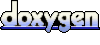 1.5.5 1.5.5 |