The ToolTip has a rich interface to perform complex operations by simple means. Indeed, you can easily embed any control into a popup window and use all the power of the .Net not only to custom painting, but also for many other useful things.
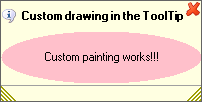
The following code demonstrates how to do it.
| C# | |
|---|---|
public TestForm() { InitializeComponent(); //Initialize tooltip //... //Create a custom control to paint there Control control = new Control(); control.Paint += delegate(object sender, PaintEventArgs e) { //Some painting routine e.Graphics.FillEllipse(Brushes.Pink, control.ClientRectangle); using(StringFormat sf = new StringFormat()) { sf.Alignment = StringAlignment.Center; sf.LineAlignment = StringAlignment.Center; e.Graphics.DrawString("Custom painting works!!!", control.Font, Brushes.Black, control.ClientRectangle, sf); } }; //Associate the control with the button2 toolTip[button2].CustomControl = control; toolTip[button2].Location = new Point(button2.Size.Width, 0); } | |
Back to .Net ToolTip HowTo topics