When 30-day trial period expires, a license is required to continue using Dapfor software. Users can purchase a license at our website.
Within a few minutes after license purchase we send out an e-mail with activation keys and instructions on installing these keys to developer's computer. No licenses are needed for customer computers that will be running the compiled application.
E-mail instructions suggest using Dapfor.LicenseInstaller.exe utility that can be found in the package or downloaded from our site.
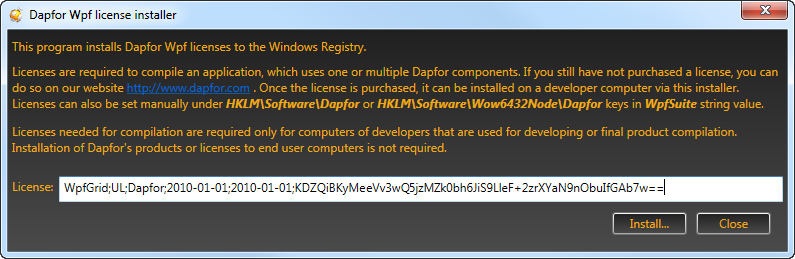
This information should be entered to corresponding fields of the installer. After installation the license and the key can be found under system registry key HKEY_LOCAL_MACHINE\SOFTWARE\Dapfor or HKEY_LOCAL_MACHINE\SOFTWARE\Wow6432Node\Dapfor in string value WpfSuite. License can also be added to the system registry manually.
The License Installer adds license information to the system registry as shown below:
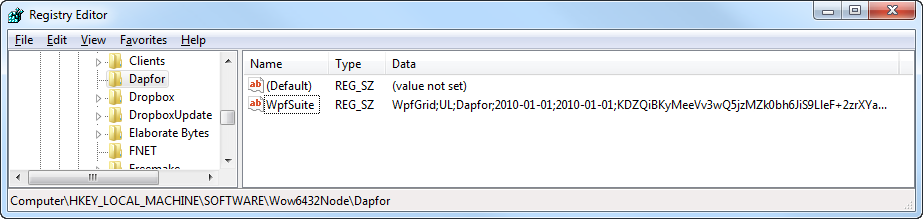
On license installation we recommend to reload VisualStudio or to clean all projects that reference Dapfor components. It is needed because VisualStudio uses a cache of compiled licenses, which is not always cleared on simple project rebuild. The Dapfor Wpf GridControl is a licensed component using Microsoft standard licensing model. Please read the following to compile a license for Dapfor software.
Licenses for compilation and software operation are required only at developer computers that are used for final product compilation. To distribute the application it is sufficient to copy the Dapfor.Wpf.dll assembly to final package. Installation of Dapfor products or licenses to end user computers is not required. Read more about deployment.
Back to Installation